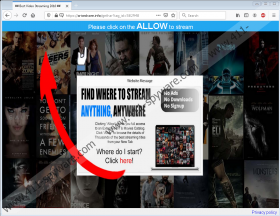Arisedsore.info Removal Guide
Have you been redirected to advertisement pages on Arisedsore.info? If you have, you might remember enabling notifications on a website you visited recently. Nowadays, more and more websites ask visitors to enable notifications so that more personalized content could be shown and more features could be enabled. Unfortunately, not all websites are trustworthy, and some of them can use the notifications feature to expose you to unreliable advertisements and offers. These could include offers for programs, products, surveys, prize giveaways, and so on. Unfortunately, if you interact with misleading offers and advertisements, you could end up exposing yourself to schemers and enabling malware. Surely, that is not what you want. If you have not interacted with suspicious ads yet, delete Arisedsore.info notifications immediately. If you have interacted with them, also inspect your system to see if there is anything else you need to remove.
If you remember enabling Arisedsore.info notifications, you might remember the webpage you did that on. How were you introduced to it? Did you land on it accidentally as you were browsing the web? Were you redirected via a website you visit regularly? These questions are important to answer because they might tell you what is going on. If you were redirected to an Arisedsore.info advertising page via un unfamiliar or unreliable website (e.g., illegal video streaming site), you have no one to blame but yourself. The good news is that the remedy in this situation is very simple – you have to stop visiting unreliable websites. If you do that, no one will redirect you to misleading pages pushed by adware servers. Note that there are plenty of other ones, including Edhappearer.info, Welsworn.info, and Mbsimedia.com. If the ads from these servers show up regardless of the sites you visit, you might need to delete advertising-supported software (adware) from your operating system. Employ a trusted malware scanner, and it will let you know immediately if you need to remove malicious extensions or applications.
Once you enable Arisedsore.info notifications, it can start showing advertisements in various ways. You could see ads on the websites you visit and also coming from the Desktop. Without a doubt, these ads can be very irritating, distracting, and, above all, misleading. If you click notifications and ads carelessly, you could end up visiting websites that are dangerous. Moreover, you could face malware, virtual scams, and installers of useless extensions that, perhaps, are only set up to collect information about your activity. Without a doubt, our recommendation is that you do NOT interact with Arisedsore.info-related ads. That being said, you should not ignore the fact that ads are shown because you do not want to put yourself at risk under any circumstances. This is why we strongly recommend removing Arisedsore.info notifications ASAP.
You can learn how to disable undesirable notifications from Google Chrome and Mozilla Firefox browsers using the instructions below. They also show how to delete browsing data, which is important if you have interacted with ads and have let in any cookies that can spy on you. As you can see, disabling notifications is not hard, but we are sure that you do not want to deal with that in the future, which is why you need to be more cautious about what notifications you enable from now on. Another important thing to do is secure your operating system and browsers. We recommend installing anti-malware software because you want to make sure that you are safe even if you accidentally enable adware helpers (i.e., notifications) or let in intrusive tracking cookies that can spy on you, collect sensitive information, and then try to pass it on.
How to delete Arisedsore.info notifications
Google Chrome
- Enter chrome://settings/content/notifications into the browser’s address bar.
- Find the website you want to disable, click the three dots on the right, and click Remove.
- Enter chrome://settings/clearBrowserData into the browser’s address bar.
- Select an appropriate time range and boxes and then click Clear data.
Mozilla Firefox
- Enter about:preferences#privacy into the browser’s address bar.
- In the Privacy & Security menu, go to Permissions and then Notifications.
- Click Settings, select the website you want to disable, and click Remove Website.
- Find the History menu and click Clear browsing data.
- Select an appropriate time range and boxes and then click Clear Now.
Arisedsore.info Screenshots: