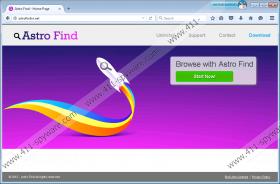Astro Find Removal Guide
If you are an avid online shopper looking for an application to help you out you must know that an application called Astro Find cannot be trusted with that task. This is so because the program in question is nothing more than another average adware application. It has to be noted that statements claiming that this tool will provide you with various discount deals and coupons are only used as a marketing gimmick to trick unsuspecting Internet users into installing a program that is intrusive and suspicious tool. We highly advise you to avoid this application at all times since it exhibits almost no valuable features whatsoever. Read the rest of this article and find out how Astro Find works and why we advise you to remove it without any hesitation. Use the comprehensive removal guide that we provide below to get rid of this invasive ad-supported program without encountering any major problems.
The primary indication that Astro Find is up and fully running on your PC is a web browser filled up with various third-party commercial ads and annoying pop-ups. This is so because the adware program contacts various adware servers, which are well-known to be the primary source of unwanted web content. It is important to note that all the ads, coupons, and pop-ups are utterly worthless and will in no way help you with your online shopping. It goes without saying that numerous worthless ads and pop-ups will affect your online experience in a negative way. This is so because at times you will be presented with so many ads and pop-ups that you might be forced to stop everything that you were doing just to close everything that this adware program provides. It is important to note that only a complete removal of Astro Find will help you regain the proper functionality of your web browser; if you fail to do so the invasive third-party web content will continue to bother you.
Since we have discovered that Astro Find is a part of the infamous SuperWeb group, it is not surprising that it is spread like other adware programs of this group such as Snapsearch, Super Great, Twinkle Star, and quite a few others – via bundled installers. Every security-conscious user should take a few preventative steps to reduce the risk of infecting their PC with any malicious program. Your best bet to keep your PC safe and secure at all times is by running a professional antimalware tool on your PC at all times. Such a tool provides overall system security at all times. Additionally make sure to download your software from official vendors’ website since they do not tend to provide bundled installers, which are infamous for being the primary source of questionable programs. By running a reliable antimalware tool and practicing safe browsing habits, you will make your PC virtually unbreakable.
The removal of Astro Find must be executed without any hesitation because we have found out that at times this program could serve as a backdoor into your PC for other suspicious applications. To avoid such situation, you need to delete every single bit of Astro Find. Thus, once you have performed the manual removal you should analyze your PC for potential leftovers associated with this adware to be sure nothing associated with it is active on your operating system.
How to remove Astro Find from your computer
Windows Vista and Windows 7
- Click the Windows button and go to Control Panel.
- Click the Uninstall a program option.
- Right-click Astro Find and select Uninstall.
Windows XP
- Click Start and then select Control Panel.
- Click Add or Remove Programs.
- Uninstall the unwanted application.
Windows 8
- Move the mouse pointer to the lower-left corner of the screen.
- Right-click.
- Select Control Panel.
- Click Uninstall a program.
- Select Astro Find and click Uninstall.
Astro Find Screenshots: