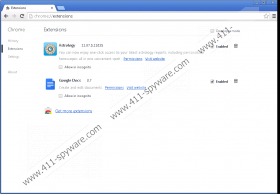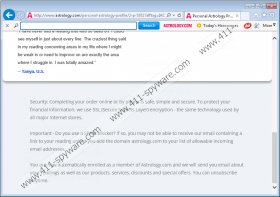Astrology.com Toolbar Removal Guide
Astrology.com Toolbar will help you to access daily horoscopes, check your Tarot forecast, and analyze dreams. Therefore, many computer users think that it is very useful software. Unfortunately, this browser plugin has several drawbacks, so we do not recommend keeping it on the system. You should especially consider whether you really want to keep Astrology.com Toolbar on the system if it has appeared on your Internet Explorer, Google Chrome, and Mozilla Firefox browsers without your permission. In case you want to get rid of this suspicious Astrology.com Toolbar, you should read through this article in order to find the easiest way to do that.
This browser plugin has been developed by Mindspark Interactive Network, Inc. The company has already published a number of browser plugins and Astrology.com Toolbar does not differ from them. It means that it is also closely associated with ask.com search engine. By saying “closely”, we mean that you will notice ask.com instead of your regular homepage and search provider after the installation of Astrology.com Toolbar. Even though this search engine is not harmful, you will have to get rid of it in order to set another homepage and search provider. Luckily, it is not very difficult to do that.
If you have noticed Astrology.com Toolbar added to your default browser and cannot remember downloading it yourself, there is a slight possibility that malicious software has helped this software enter your system. Thus, if you have already detected Astrology.com Toolbar, you should also check whether there are no other unreliable programs on your PC. In case you detect unknown programs, it is better to remove them entirely from the system because they might be unreliable. Make sure that you do not allow unreliable applications to enter your system in the future because they might cause harm to your system. The easiest way to protect your computer from threats is to install an antimalware tool on the system.
In order to delete Astrology.com Toolbar easily and quickly, you should scan your system with an antimalware tool, such as SpyHunter. You can also get rid of this software manually as well; however, this method is more suitable for those computer users who tried removing malware in the past. If you do not have much knowledge about computers, our security specialists suggest that you remove Astrology.com Toolbar automatically. SpyHunter or other completely reliable security application will protect you in the future as well.
Remove Astrology.com Toolbar
Windows XP
- Click the Start button.
- Select Control Panel.
- Click Add or Remove Programs.
- Select the suspicious program and then click Remove.
Windows 7 and Vista
- Open the Start menu.
- Select Control Panel.
- Click Uninstall a program.
- Right-click on the unwanted software.
- Click Uninstall.
Windows 8
- Tap the Windows key.
- Star typing Control Panel. Open it.
- Click Uninstall a program.
- Select the software that you wish to remove.
- Click the Uninstall button.
Internet Explorer
- Launch your browser and tap Alt+T.
- Select Internet Options and then open the Advanced tab.
- Click Reset and tick a box next to Delete personal settings.
- Click the Reset button again.
Mozilla Firefox
- Open your browser and tap Alt+H.
- Select Troubleshooting Information from the Help menu.
- Click Reset Firefox.
- When the dialog box appears, click the Reset Firefox button again.
Google Chrome
- Launch your browser and tap Alt+F.
- Select Settings.
- Click Show advanced settings.
- Scroll down and click Reset browser settings/Reset Settings.
- Select Reset.
Astrology.com Toolbar Screenshots: