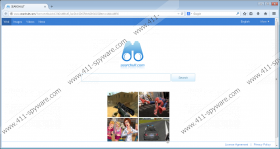atajitos.com Removal Guide
If you have found a desktop shortcut named atajitos.com or that the home page of the browsers is changed to searchult.com, it is time to install a reputable security program. The fact that you are forced to use the unknown search engine suggests that your operating system is not protected properly. The instance of atajitos.com is a very complex one because the browsers provide you with search results retrieved from different search engines depending on where you type in your search key.
The search engine atajitos.com is a Brazilian search engine that is already known to our research team because they have recently dealt with istsearch.com, which directs computer users to atajitos.com. In the present case, searchult.com provides you with Yahoo! Search results if you use the search box. However, if you tend to use the address box as your search box, searchult.com directs you to completely different websites. When you type in a search term in the address box of Internet Explorer, you are directed to search. atajitos.com, but when you enter a keyword in the address box of Google Chrome, you are provided with search.navegaki.com.
The browser hijacker should be removed from the computer because it modifies the shortcuts of the browsers. More specifically, the browser hijacker adds the line br.atajitos.com?oem=tst&uid=133421400145_SanDiskSD6SF1M128G1022I&tm=1411110856 to the target line. Without fixing this line, i.e. deleting the additional URL, you cannot restore your former settings. This alteration of the shortcuts is an instance of privacy violation because you are not informed about the changes within the system. Hence, we urge you to remove atajitos.com from the computer as soon as you can.
Another interesting fact is that atajitos.com is referred to as atajositios.com in the privacy policy, which, again, implies, that there is something questionable about this search provider.
The removal of atajitos.com is less complex than the way the search engine works; however, it is important to note that when removing atajitos.com manually, you have to edit the Windows Registry, which requires knowledge and skills. Below you will find our instructions on how to edit the shortcuts and restore the home page of Internet Explorer. But we recommend that you implement a reputable security program. SpyHunter removes atajitos.com in no time, and so do not hesitate to install this program if you do want to fix your browsers and browse the Internet as usual.
How to remove atajitos.com from your browser
- Right-click on the shortcut.
- Select Properties.
- Open the Shortcut tab.
- Remove the URL of the hijacker and make sure that the Target line ends with an upper quotation mark.
Internet Explorer
- Press Alt+T and click Manage Add-ons.
- Click Search Providers.
- Set a new search provider.
In order to remove atajitos.com from the browsers entirely, implement our recommended security program, which fixes the browsers in no time.
atajitos.com Screenshots: