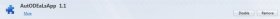AutoDealsApp Removal Guide
AutoDealsApp is an application that our malware researchers identify as a serious threat. Even though this advertisement-supported program might look quite harmless, it was discovered by our malware researchers that every single ad presented by this program could be implemented as a tool in various scams and even drive-by download attacks. Do you want to become a victim of malicious activity? If you don’t, you must delete AutoDealsApp from your operating system. We have prepared this removal guide together with experienced malware researchers who have tested this suspicious ad-supported program.
Coolncheap, Vaudix, Browseandshop, and hundreds of other seemingly unrelated programs actually are identical clones of AutoDealsApp. All of these programs have been created using the Justplugit engine by unknown parties. This engine is unreliable, and the fact that the developers are unknown only makes the removal of AutoDealsApp more crucial. You cannot know what the intentions of these developers are, which means that you have to consider the possibility that AutoDealsApp was created to showcase misleading offers, installers, and links controlled by cyber criminals. Needless to say, if you interact with malware installers and fake offers, you might end up having to delete even more threats from your PC.
Do you need to remove AutoDealsApp-related malware? This program travels packaged with software that might be unreliable and malicious. Installrex, Vittalia, and all other installers that could be employed for the distribution of AutoDealsApp are likely to introduce malware. Some malicious programs could even be dropped silently and without permission. If you do not delete silently running infections, your operating system could be taken over by cyber crooks, your personal accounts could be hijacked, and your ID could be used to spread malware to the computers of your friends or other people without you even knowing it. Do you want to avoid these risks? If you do, there is nothing else to do but remove AutoDealsApp.
Some users will delete AutoDealsApp manually without much trouble. Others will have to remove leftover components. After that, most users will have to remove the infections installed together with this unreliable ad-supported program. If a reliable scanner identifies the threats that you need to delete, and you have experience removing malware, you should act as quickly as possible. If you don’t think you can remove AutoDealsApp and the associated infections quickly enough, installing automatic malware removal software is the best thing to do in your situation. Install this software, and you will not need to worry about the attacks of malicious software in the future.
How to delete AutoDealsApp
Delete from Windows XP:
- Move the cursor to the Taskbar and click the Start icon to open a user menu.
- Open the Control Panel menu and double-click Add or Remove Programs.
- Click AutoDealsApp (might use a different name) and select Remove.
Delete from Windows Vista/Windows 7:
- Click the Windows icon on the left of the Taskbar.
- Open the Control Panel menu, go to Programs, and click Uninstall a program.
- Right-click the program you wish to remove and select Uninstall.
Delete from Windows 8/Windows 8.1:
- Open the Charm bar and click the Search icon to open a search tool.
- Type Uninstall a program and launch this utility.
- Right-click the application you wish to remove and click Uninstall.
AutoDealsApp Screenshots: