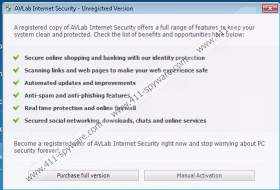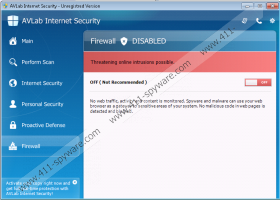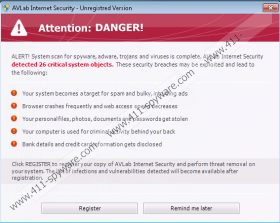AVLab Internet Security Removal Guide
If you ever notice a scanner AVLab Internet Security on your screen, there is no doubt that you have encountered rogue security software. It has probably entered your system without your permission and it is possible that it will not allow you to use your computer normally like other FakeRean/Braviax family infections. In order to be able to browse the web, search for the information, and open your favorite programs, you have to remove AVLab Internet Security from the system. I have to upset you by saying that it is not so easy to do that because this infection blocks .exe files and does not allow to access system utilities. Luckily, we are here to help you get rid of this infection. Therefore, you should continue reading this article.
Keep in mind that there is another application with the same name published by Emisoft; however, it is not very likely that you will confuse it with this infection because the rogue security software which we are talking here about will block all of your programs, show various warnings that your system is infected with Warms, Trojans or other infections, and you will definitely see a scanner every time you turn on your computer. AVLab Internet Security does not differ from other security applications; however, you should know that its appearance is rather delusive. The specialists at 411-spyware.com have found out that AVLab Internet Security imitates normal security applications in order to make you believe that your system is full of threats and convince you to buy the license. The lifetime license costs $99.95 and we definitely not recommend paying money because you will lose them and reveal details of your credit card to cyber criminals.
It is not very likely that you have downloaded AVLab Internet Security yourself because this rogue security software usually travels bundled with malicious software. In addition, some users download it after clicking on advertisements offering to check the condition of the system. It is not easy to protect the system from malicious software. Therefore, we recommend that you install an antimalware tool, such as SpyHunter, on the system and keep it enabled all the time.
Unfortunately, you will not be able to remove AVLab Internet Security manually from the system because it is a very difficult process. Luckily, you can still get rid of this rogue security software automatically. You just have to invest money in a reliable antimalware tool and then scan the system. Make sure that you acquire a trustworthy security application because those unreliable ones might cause harm to your system. In addition, they will not remove infections from your PC.
How to get rid of AVLab Internet Security
Windows 8 and 8.1
- Click the Power button at the Windows login screen (or in the Settings charm).
- Press and hold Shift on your keyboard and click Restart.
- Select Troubleshoot.
- Click Advanced options.
- Select Startup Settings.
- Click the Restart button and press F5.
- Download SpyHunter from http://www.411-spyware.com/download-sph .
- Install it on the system.
- Perform a full system scan.
Windows 7 and Vista
- Restart your computer.
- When BIOS loads, start tapping F8 on your keyboard.
- Select Safe Mode with Networking and tap Enter.
- Launch your browser.
- Download security software from http://www.411-spyware.com/download-sph .
- Scan the system.
Windows XP
- Restart your computer.
- Start tapping F8 when BIOS screen disappears.
- Press OK.
- Visit http://www.411-spyware.com/download-sph and download the security tool.
- Open the Start menu and launch RUN.
- Enter msconfig and click OK.
- Open the Startup tab and click Disable All.
- Click OK.
- Install SpyHunter and scan the system with it to remove AVLab Internet Security.
AVLab Internet Security Screenshots: