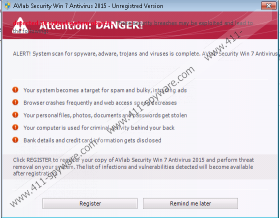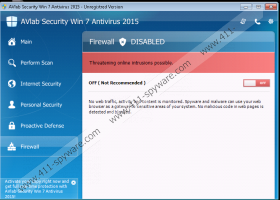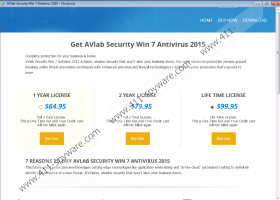AVLab Internet Security Win 7 Antivirus 2015 Removal Guide
Cyber criminals try out all the means possible to steal money from ordinary computer users. They use some applications as AVLab Internet Security Win 7 Antivirus 2015 to reach their goals. This program is fake antivirus program or rogue antispyware that performs fake system scans and then claims that users must purchase the full version of the program to remove malware from their computers. However, the only malware you must remove is AVLab Internet Security Win 7 Antivirus 2015. You can find instructions on how to terminate this application automatically below this description. Also, do not hesitate to leave us a comment if you have any further questions.
AVLab Internet Security Win 7 Antivirus 2015 cannot be uninstalled via Control Panel. Although it is possible to delete the application manually, that is not recommended unless you are a computer security expert. Do not tamper with Windows Registry if you are not sure what you are doing. You could end up removing some important system files, thus, consequently, blue-screening your PC.
AVLab Internet Security Win 7 Antivirus 2015 tries its best to remain on your PC. After all, it comes from the notorious rogue family called the Braviax or FakeRean. This fake AV is yet another clone of AVbytes Win7 Antivirus 2015, A-Secure 2015, AVC Plus, AVLab Internet Security, and others. There might be many variations of different programs, but the basics remain the same. AVLab Internet Security Win 7 Antivirus 2015 wants to steal your money, so it cripples your computer and urges you to activate the fake AV.
If you happen to have submitted the rogue’s purchase form, contact your bank to block your credit card. You will be issued a new credit card and your money will be safe. Once you get that covered, make sure you remove AVLab Internet Security Win 7 Antivirus 2015 from your computer. You have to understand that this program has nothing to do with actual antivirus applications. It will prevent you from accessing the Internet, saying that your browser is infected with Trojans, but the rogue does that so that you would not be able to download a genuine antivirus program.
Normally, rogues from the Braviax group would have a registration key that would buy us some time to acquire a licensed antispyware tool. The newest batch of these infections, however, does not come with an activation code. Nevertheless, you can remove AVLab Internet Security Win 7 Antivirus 2015 if you restart your computer in Safe Mode with Networking. This way the rogue will not be able to block your web browser and other system utilities. Do not forget, that the best way to deal with this problem is to invest in a licensed computer security program.
How to remove AVLab Internet Security Win 7 Antivirus 2015
- Restart your computer and tap F8 several times.
- If Windows logo appears, reboot your PC and try again.
- Select Safe Mode with Networking on Advanced Boot Options menu.
- Press Enter and wait for the system to load.
- Open your browser and go to http://www.411-spyware.com/download-sph.
- Download SpyHunter and scan your computer.
AVLab Internet Security Win 7 Antivirus 2015 Screenshots: