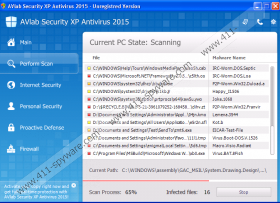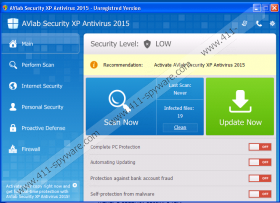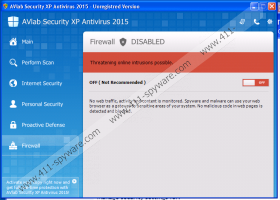AVLab Internet Security XP Antivirus 2015 Removal Guide
You should delete AVLab Internet Security XP Antivirus 2015 as soon as possible if it happens that this rogue security software slithers onto your computer. Even though the scanner looks completely decent, you should know that it is very important that you delete AVLab Internet Security XP Antivirus 2015 because it will not allow you to use your computer normally. Keep in mind that AVLab Internet Security Win7 Antivirus 2015 and AVLab Internet Security Win8 Antivirus 2015 act in the same manner, so if you have other machines with Windows 7 and Windows 8 on them, you should be very cautious because the aforementioned threats might enter your system without your permission in the future.
AVLab Internet Security XP Antivirus 2015 will affect computers with Windows XP OS on them. Like other infections from FakeRean/Braviax family, this threat will block .exe files in order to make you believe that malicious software is responsible for that. It means that you will not be able to use your computer normally unless you remove AVLab Internet Security XP Antivirus 2015 from the system. We agree that this rogue security software might look decent at first sight; however, you should know that it is completely useless and it is clever to eliminate it from the system.
The researchers at 411-spyware.com have found out that AVLab Internet Security XP Antivirus 2015 appears on the system in order to convince computer users that their systems are full of threats. The program claims to be able to remove all the infections from the system. Of course, you will have to buy the license. We do not recommend doing that even if all those fake warning messages seem to be real because you will not only lose your money, but also reveal credit card details to cyber criminals. If you have already made a payment, you should know that the program is still present on our system and might perform suspicious activities behind your back. Therefore, it is very important that you delete it from the system as soon as possible.
Unfortunately, the manual removal of AVLab Internet Security XP Antivirus 2015 is very difficult and ordinary computer users will not be able to get rid of this threat themselves. Luckily, the SpyHunter antimalware suite is ready to help them. You just have to invest money in this tool and then perform a full system scan. As it is reliable security software, it will not allow infections similar to AVLab Internet Security XP Antivirus 2015 to enter your system without your permission.
Remove AVLab Internet Security XP Antivirus 2015
- Restart your computer.
- Start tapping F8 immediately when BIOS screen disappears.
- Select Safe Mode with Networking and press Enter.
- Press OK.
- Visit http://www.411-spyware.com/download-sph and download SpyHunter.
- Open the Start menu and launch RUN. Type in msconfig.
- Click OK.
- Open the Startup tab and click Disable All.
- Click OK.
- Install the security software.
- Scan your system in order to remove AVLab Internet Security XP Antivirus 2015.
AVLab Internet Security XP Antivirus 2015 Screenshots: