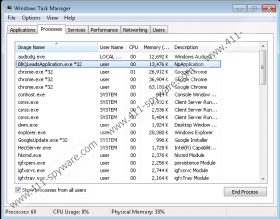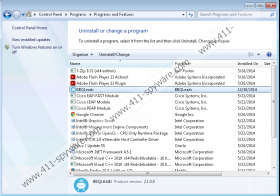BBQLeads Removal Guide
BBQLeads is a browser extension that virtual security researchers have discovered to be active on Mozilla Firefox, Google Chrome, and Internet Explorer web browsers. The application is promoted at bbqleads.com, but computer users usually install it from other sources, believing that the app will provide beneficial services. However, we do not identify the displayed "Brought to you by BBQLeads" advertisements as beneficial. Even though the application is meant to help “you find the best service professionals in your area and compare offers,” we identify it as an advertisement-supported program that you should remove. We have created this report to help you delete BBQLeads.
Most users download BBQLeads as an optional application promoted via software bundles, because there is no download button on the official website. Needless to say, it is dangerous to install software that you are not familiar with, especially since cyber criminals often use this security backdoor to proliferate the malware that requires immediate removal. All in all, when you install BBQLeads onto your operating system, it is not installed as a browser extension like most advertisement-supported programs. This application is operated via a service (BBQLeadsApplication.exe) which you need to terminate if you want to remove BBQLeads from your operating system.
It is not a secret that BBQLeads is an advertisement-supported program, and, if you take the time to learn more about the app before installing it, you will realize this right away. In the Q&A section found in the start page of bbqleads.com it is disclosed that BBQLeads supports third parties that can serve pop-ups, banners, and in-text advertising. Needless to say, the affiliate parties are not revealed, which is very unfortunate. We believe that you should remove unreliable software that works with undisclosed parties. If you remove BBQLeads, you will eliminate all of the suspicious ads, and you will not need to worry yourself thinking whether those ads are reliable or not.
If you do not trust BBQLeads, you should remove this advertisement-supported program right away. Even though the app is not incredibly malicious, it can enable the activity of suspicious third-party advertisers. To remove BBQLeads from your operating system successfully you first need to evaluate your abilities. If you do not know how to inspect your PC for leftover files, the manual BBQLeads removal might not be your best choice. Luckily, automatic malware removal software is suitable to both experienced and inexperienced users. Click the download button to install this software.
How to delete BBQLeads
Delete from Windows XP:
- Move to the left of the Task Bar, click Start, and open the Control Panel.
- Go to Add or Remove Programs, select the undesirable one, and click Remove.
Delete from Windows Vista and Windows 7:
- Navigate to the left of the Task Bar, click the Windows icon, and select Control Panel.
- Move to Uninstall a program and find the application you wish to remove.
- Right-click the program you wish to remove and select Uninstall.
Delete from Windows 8:
- Open the Apps menu and select Control Panel.
- Select Uninstall a program and right-click BBQLeads.
- Click Uninstall to remove the undesirable application.
BBQLeads Screenshots: