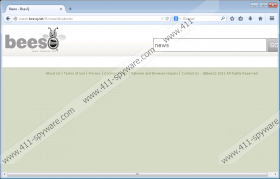BeesQ.net Removal Guide
There is a possibility that BeesQ.net will replace your homepage and search provider one day. As you have probably understood, it is capable of making changes without a user’s permission. Therefore, researchers tend to classify it as a browser hijacker even though it claims that it does not use any browser hijacking techniques. If you have already noticed the presence of BeesQ.net, you should know that you have to get rid of this search engine as soon as possible. Unfortunately, it does not seem to be reliable, so it is better to use another search provider to find the necessary information on the web. If you want to get rid of BeesQ.net, but simply do not know how to do that, you should definitely read through this article.
It is not advisable to keep BeesQ.net because this search engine might display sponsored links. It is risky to click on them because nobody knows where they are going to take you. What is more, there is a possibility that BeesQ.net will collect your search queries and record such information as your IP address, the browser you use, and your IP (internet protocol) address. We do not think that it is worth keeping unreliable search engines when there are many reliable ones available. Therefore, we suggest that you delete BeesQ.net as soon as possible.
The specialists working at 411-spyware.com have found out that BeesQ.net browser hijacker travels bundled with adware. It means that there is a huge possibility that some kind of advertising-supported application has managed to enter your system together with BeesQ.net. Make sure that you check your system’s condition after the deletion of BeesQ.net because untrustworthy programs might cause harm to your computer. In most cases, users are not capable of detecting all unreliable programs, so our security experts recommend scanning the system with an antimalware scanner.
You can get rid of BeesQ.net by resetting your browser; however, if it happens that BeesQ.net does not disappear, we recommend scanning the system with an automatic malware remover. It will definitely erase all the infections from your computer. In addition, it will prevent undesirable programs from entering the system in the future. Unfortunately, we have to warn you that there are many tools that claim to be useful, but do nothing, so you should make sure that you install a reliable security application. If you want to acquire a powerful tool, you should invest in SpyHunter. This software will help you to get rid of unreliable programs and will protect your PC 24/7.
Remove BeesQ.net
Internet Explorer
- Open your browser and tap Alt+T simultaneously.
- Open Internet Options.
- Click on the Advanced tab and click Reset.
- Check the box which you will find next to Delete personal settings.
- Click the Reset button in the new window.
Mozilla Firefox
- Open your browser.
- Tap Alt+H.
- Select Troubleshooting Information.
- Click Reset Firefox (or Refresh Firefox).
- Click on the Reset Firefox (or Refresh Firefox) button again in the dialog box.
Google Chrome
- Launch your browser.
- Tap Alt+F buttons together.
- Select Settings.
- Click Show advanced settings.
- Click Reset browser settings.
- Click the Reset button.
BeesQ.net Screenshots: