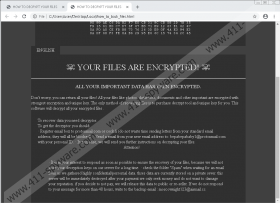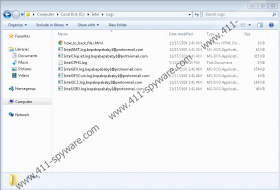Bepabepababy Ransomware Removal Guide
Bepabepababy Ransomware is an infection that was created to encrypt your personal files, and in order to access them, this infection has to enter your system. Without a doubt, it must do that silently, and that cannot be done with trusted anti-malware software installed. If such software is installed, it should automatically locate and remove Bepabepababy Ransomware before it is even launched and a single file is encrypted. So, if this malware has slithered in and has successfully encrypted your files, your system’s security must be lacking. Well, if you so choose, you can have the system protected and the malicious file-encrypting infection deleted all at once. We discuss this further in the report. Hopefully, we have managed to answer all of the pressing questions, but if you want to discuss anything further, the comments section is open.
You might have no idea how Bepabepababy Ransomware has slithered into your operating system, but note that spam emails and unreliable downloaders are often involved. So, have you downloaded anything recently? Have you received a strange email that directed you to open a link or an attached file? Yes, unfortunately, people are often tricked into executing Bepabepababy Ransomware themselves. The same can be said about Banjo Ransomware, Agho Ransomware, Lisp Ransomware, World Ransomware, and all other similar threats. They might belong to different attackers, but all of them were created with the same idea in mind. When these infections are launched, they encrypt files, and that is not done just to mess with victims. That is done so that the attackers could promise bogus things and make ridiculous demands. Once your personal files are encrypted (you can identify them by the “.log.bepabepababy1@protonmail.com” extension added to their names), a file named “how_to_back_files.html” is dropped, and this is how attackers deliver their misleading message.
According to the Bepabepababy Ransomware message, your files were encrypted, and you can recover them only if you pay for a decryptor, which means that a ransom is demanded from you. This is why this file-encrypting threat is identified as ransomware. So, how much is this ransom? We cannot know because the attackers are meant to reveal the ransom and the payment method only after you email them. Without a doubt, you should not do that. If you send messages to bepabepababy1@protonmail.com and moscownight123@airmail.cc, the attackers will be able to flood your inbox with intimidating and misleading emails. You could also be exposed to messages containing new malware launchers. Surely, you want to avoid that. But what about the ransom? Well, even if you paid it, we doubt that a decryptor would be sent to you. The creator of Bepabepababy Ransomware could not care less about your personal files, and it is not in their interest to share a decryptor with anyone.
In conclusion, your Windows operating system is extremely vulnerable and can be attacked by all kinds of threats, Bepabepababy Ransomware included, if you do not take care of it. You might not be interested in figuring out Windows protection right now, but note that if you implement anti-malware software – which is built to guard your system against all sorts of malware – you will have Bepabepababy Ransomware removed automatically. If any other threats exist silently, they will be deleted as well. Unfortunately, no anti-malware tool will decrypt your personal files, and free decryptors that could crack the unique encryption key of this specific malware did not exist at the time of research either. So, it seems that you are out of options in this case. That is not a big issue if you have backup copies somewhere outside the infected computer. If you do not, make sure you take better care of your personal files in the future.
N.B. Do not attempt to remove Bepabepababy Ransomware unless you can identify its launcher.
How to delete Bepabepababy Ransomware
- Delete the file named how_to_back_files.html. If copies exist, get rid of them too.
- Simultaneously tap Windows+E keys to launch File Explorer.
- Use the quick accessfield to access the following directories one by one:
- %USERPROFILE%\Desktop
- %USERPROFILE%\Downloads
- %TEMP%
- If you can locate and identify the launcher of the infection, Delete it instantly. Note that it is not necessarily located in the directories listed above.
- Empty Recycle Bin and then quickly install a trusted malware scanner.
- Perform a full system scan to check for potential leftovers.
Bepabepababy Ransomware Screenshots: