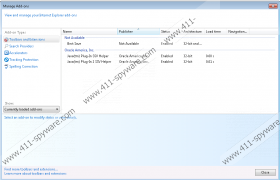Best Save Removal Guide
Best Save is a browser add-on which is aimed at enhancing your browsing experience, but, in practice, the program only hampers your browsing sessions. The Best Save browser add-on displays third-party advertisements, including in-line ads, pop-ups, pop-unders, web banners, and some other advertisements. All this advertising content is the property of certain websites, which are not endorsed by the developers of the adware program. Since Best Save is not associated with those websites, it has no control over their activities, meaning you click on Best Save advertisements at your own risk. Ideally, you should remove Best Save from your computer once it gets installed, so do not wait any longer if you are being bombarded with different types of ads.
Best Save is a program that has not surprised our researchers. The program is based on the JustPlugIt platform, which is used to create many identical browser add-ons, such as TicTacCoupon, LuckyCoupon, SharkManCoupon, and many others. JustPlugIt programs are already widely discussed by different security experts, but the conclusion is that such programs should be removed from your computer.
Usually, JustPlugIt browser add-ons are promoted on a separate website; however, in the case of Best Save, no so-called official website has been found. It is possible that the website has not been created or is already shut down. However, that does not mean that Best Save cannot get onto your computer. Any free browser add-on can be bundled with other programs, and Best Save is no exception. When installing some media player or desktop program, you should pay close attention to the privacy policy or terms of use provided to you. You should agree to have a program installed only when you are certain that no unwanted changes will be made and that you will be able to use the computer and browse the Internet safely.
Do not hesitate to remove Best Save from your computer, because the program may be recording your clicks, your browsing history, and other information available on your browsers. This characteristic is a typical feature of an advertising-supported program. Information about you is recorded in order to gather data that could help the creators of the program enhance their product.
Below you will find our step-by-step instructions that should help you get rid of the unwanted program, but it is also worth considering another removal option. Do you want to have Best Save removed and the operating system protected? You can have this by installing a powerful malware and spyware removal tool. Our advice is to implement SpyHunter, which easily eliminates different types of malware and enables you to browse the Internet safely.
How to uninstall Best Save
Windows Vista and Windows 7
- Click Start.
- Select Control Panel.
- Click the Uninstall a program option.
- Uninstall the unwanted program.
Windows XP
- Click the Start button in the lower-left corner of the screen.
- Right-click.
- Select Control Panel.
- Click Add or Remove Programs.
- Uninstall Best Save.
Windows 8 and Windows 8.1
- Move the mouse pointer to the lower-left corner of the screen.
- Right-click.
- In the pop-up window, select Control Panel and click Uninstall a program.
- Remove the adware program.
Best Save Screenshots: