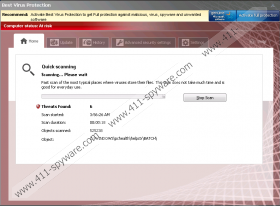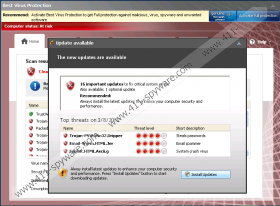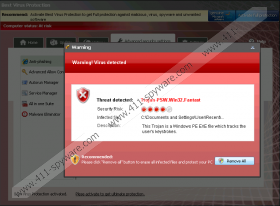Best Virus Protection Removal Guide
The Rogue.FakeVimes family creators know how to make money, and Best Virus Protection is just another tool to reach the goal. Despite using a different name, Best Virus Protection looks and acts exactly like its clones Antimalware PC Safety, Home Malware Cleaner or Internet Security Guard. The fake antispyware identifies fake threats found in your PC and offers you to buy its licensed version, which supposedly will delete the infection. It is a complete lie, and you need to remove Best Virus Protection before it tangles you up into its treacherous scheme.
Best Virus Protection can invade your virtual system in two ways. It either gets downloaded by an active Trojan, or you install it yourself. If you download files and applications from illegal sources, you might download the rogue as additional software, or it can pretend to be a completely different program. You can also obtain Best Virus Protection when instigating a fake online scanner, and accepting it as "free antispyware" tool. Online scanner might come up on your screen, if you open up spam email attachment, random hijacked links, etc.
There is only one measure to remove Best Virus Protection, which is getting rid of it remorselessly. You should begin by entering an activation key: U2FD-S2LA-H4KA-UEPB, which you can do in the rogue’s purchase page, and this action will cheat the rogue itself into thinking you have already paid money for its licensed version. This will stop all annoying notifications and messages. See some examples bellow:
System alert
Best Virus Protection has detected potentially harmful software in your system. It is strongly recommended that you register Best Virus Protection to remove all found threats immediately.Recommendation: Activate best Virus Protection to get Full protection against malicious, virus, spyware and unwanted software
Warning! Virus detected
Threat Detected: Trojan-PSW.VBS.Half
Description: This is a VBScript-virus. It steals user's passwords.
Once you get rid of these annoying symptoms, you will be able to remove Best Virus Protection either manually or with the assistance of a legitimate antispyware. Note that if you are not highly experienced with Windows operating system, you should not experiment with the complicated manual removal, as you can easily delete the wrong files, or miss infected ones. And if you choose to ignore Best Virus Protection and leave it running, you will become exposed to additional malicious applications.
Do not think that Best Virus Protection has any good intentions, because all it is created for is to rip you off. This malicious application will not guard against realistic threats and will do a lot of damage if untreated. Therefore, you need to make sure to delete Best Virus Protection and inform your bank immediately about the incident. Fraud is a federal crime, and your bank will be able to notify the appropriate institutions. Most importantly, act carefully to avoid such instances in the future, and think thoroughly about possible system’s security options.
Best Virus Protection Screenshots: