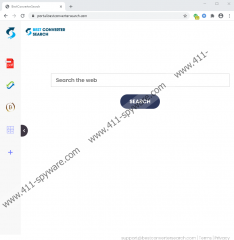BestConverterSearch Removal Guide
Have you ever heard about BestConverterSearch? No? How about IStreamSearch, ConverterSearchHd, or PDFConverterSearchHQ? You can probably see what all these names have in common. Those are extensions that are supposed to help you “convert” something. For the most part, it should be file format conversion, but our research team also says that all those apps are potentially unwanted programs. It means that if you can go without BestConverterSearch, do so. If you want to remove the application, do so. You can employ several removal methods to get rid of the app. There are also removal guidelines below this entry.
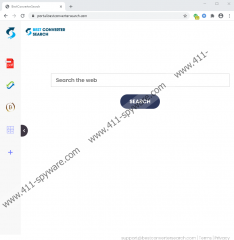
When BestConverterSearch enters your system, it changes your default search engine to feed.bestconvertersearch.com. Of course, that is not a genuine search engine because the extension employs Yahoo! Search to provide you with search results. However, you must keep in mind that all of your search queries are being monitored by tracking cookies. BestConverterSearch employs tracking cookies to read your browsing history.
Now, if the sole purpose of this extension is to provide you with some converter function, why would it track your browsing history? Is this a scam? Well, not exactly. BestConverterSearch isn’t sophisticated enough to steal personally identifiable information, and that’s not why it’s there. The application just reads your browsing patterns and then generate a generic online profile that allows it to link you to all sorts of commercial websites. Most of the commercial content you will encounter through this app will be specifically tailored for you.
What does that mean? It means that you will be more inclined to click the ads that you see. Maybe you do not plan to do so, but it surely looks convenient when something you’ve just been searching for appears right at the top of your screen. This is what BestConverterSearch relies on when it displays the ads. And if you happen to click any of the ads or links that reach you through this extension, you help this program make money. BestConverterSearch employs the pay-per-click system to generate profit. It is not anything fishy or illegal, but at the same time, the application isn’t responsible for the third-party content that you encounter through this links.
Hence, here we encounter a security loophole that could be easily exploited by cybercriminals. Of course, a malware infection is the worst-case scenario in this situation, and it is highly unlikely. But it is really easy to get exposed to all sorts of online marketing schemes and surveys that could lead you astray.
So, in a sense, the main function of this application may seem useful. And we don’t deny the fact that some users could employ BestConverterSearch for the main service that is being advertised at the Chrome Web Store, too. However, there are side effects of having this application, and there are also users who don’t plan to have it on-board, and yet it arrives without invitation. All things considered, it would be for the best to terminate BestConverterSearch once and for all.
If you know how to remove an application, it should be no problem. You can delete BestConverterSearch via the Extensions menu on your Chrome browser. On the other hand, if you don’t want to deal with this yourself, you can relegate a reliable antispyware application to do the job for you. It might also catch and terminate other unwanted applications provided there are some installed. It wouldn’t be surprising, actually, because unwanted applications usually travel in packs. Hence, do what is best for your computer and your data security, and get rid of all the unwanted programs as soon as possible.
How to Remove BestConverterSearch
- Launch Chrome and press Alt+F.
- On the drop-down menu, click Settings.
- Scroll down and click Advanced.
- Press Restore settings to their original defaults.
- Press Reset settings to complete.
BestConverterSearch Screenshots: