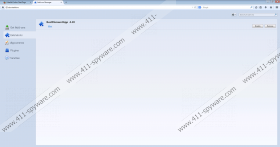BestDiscountApp Removal Guide
It might seem that BestDiscountApp can help you save money while shopping at such stores as amazon.com, ebay.com, and bestbuy.com. Unfortunately, the program will not act in a beneficial way. Actually, it does not differ from such programs as SaveNShop, LuckyCoupon, and TicTacCoupon. The aforementioned applications fall into the category of adware, and BestDiscountApp is no exception, so there is no doubt that it will show commercial ads instead of helping you save money and time. You can delete BestDiscountApp via Control Panel. You will find the instructions that will help you do that below this article.
You might have downloaded BestDiscountApp from its official website bestdiscountapp.info. Of course, it might have entered your system with the help of other applications. If BestDiscountApp has slithered onto your computer recently, there is no doubt that you have installed it alongside other programs, because the website is not working anymore. Our security specialists think that you should check whether there are other unreliable programs on your system because they might act in an undesirable way as well. In case you detect unknown programs, you should delete them as soon as possible.
You should not allow any JustPlugIt-based applications to enter your system because there is a huge possibility that they will act in the same manner as BestDiscountApp. This means that they will show various coupons, deals, pop-ups, and other kinds of ads instead of helping you save money. Advertisements themselves are not harmful; however, you might be taken to corrupted websites after clicking on the ads because nobody knows whether reliable links are embedded into them. BestDiscountApp is not going to protect you, which means that you might encounter malware anytime. Make sure that you install an antimalware tool on the system in order not to allow similar undesirable programs to slither onto your PC freely.
Luckily, you will be able to remove BestDiscountApp from your system via Control Panel. Of course, you can erase this program automatically as well. If you choose the second method, you will have to acquire a trustworthy malware remover and then perform a system scan. There are a number of security tools available; however, we highly recommend that you use SpyHunter because this security application can detect threats in a short period of time. You will also not even notice when it deletes them. Finally, it will constantly protect your system from various future infections. Of course, you should not forget to activate it.
How to get rid of BestDiscountApp
Windows Vista and Windows 7
- Click Start.
- Select Control Panel.
- Click the Uninstall a program option.
- Uninstall BestDiscountApp from the system.
Windows XP
- Click Start.
- Select Control Panel.
- Click Add or Remove Programs.
- Remove the unwanted application.
Windows 8
- Move the mouse pointer to the lower-left corner of the screen.
- Right-click.
- Select Control Panel.
- Click Uninstall a program.
- Uninstall the adware program from PC.
BestDiscountApp Screenshots: