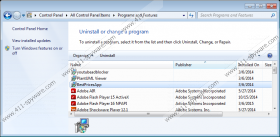BestPricesApp Removal Guide
BestPricesApp is an adware application from a notorious group of potential system security threats. If you happen to have this application on your system, you should remove BestPricesApp right away. You might not know that you have this adware application on-board at first, but if you constantly are spammed with annoying commercial ads and your browser is slower than the usual, then it is about time to check for potentially unwanted programs. Acquire a reliable computer security tool and run a full system scan, so you could delete BestPricesApp and all the other potential system threats.
You are bound to have more than just one adware application in your system because BestPricesApp cannot be downloaded from bestpriceapp.info. It is supposed to be the program’s main homepage, but it only provides random generic information on how BestPricesApp can improve your online shopping experience, helping you purchase various goods at a lower price. Nevertheless, the website doesn’t inform you how to uninstall BestPricesApp, and it doesn’t even have a direct download link. Thus, it is obvious that the adware application employs other means of distribution to enter your system.
Our research shows that BestPricesApp comes with EZDownloader potentially unwanted program, Websearch.swellsearch.info browser hijacker, mystartsearch.com hijacker, and so on. This shows that potentially dangerous applications, adware, and browser hijackers often get distributed in packs. You most probably have installed this program (and many others) when you clicked a fake download button in torrent and other file sharing websites. We are familiar with this distribution method because this is how all programs based on the JustPlugIt engine are distributed.
Therefore, BestPricesApp is no more different than GetIt4Cheaper, SaferWeb, Smart Ones, OptiShopper, and many other annoying applications that spread through the InstallRex, Amonetize and Vittalia installers. The type of installer may differ based on your location and the websites you visit, but the bottom line remains the same: If you get infected with BestPricesApp, you’d better remove it or else.
We’re not trying to say that BestPricesApp is an extremely dangerous infection. To be honest, the only thing it does is collect web browsing information and display commercial advertisements. However, due to its simplicity and vulnerability to third-party exploitation, programs like BestPricesApp can be easily used by cyber criminals for their own purposes, as long as they know how to do it (and hackers usually do).
Thus, if you want to protect your computer from harm, you have to delete BestPricesApp immediately. Please follow our instructions below for the manual adware removal, but don’t forget that investing in a licensed antispyware tool would also decrease the possibility of malware infection.
How to Remove BestPricesApp
Windows 8 & Windows 8.1
- Move the mouse cursor to the bottom right of your screen.
- Click Settings on the Charm bar and go to Control Panel.
- Open Uninstall a program and remove BestPricesApp.
Windows Vista & Windows 7
- Open the Start menu and click Control Panel.
- Go to Uninstall a program and remove BestPricesApp.
Windows XP
- Click the Start button and navigate to Control Panel.
- Select Add or remove programs and uninstall BestPricesApp.
Remove BestPricesApp From Your Browser
Mozilla Firefox
- Press Alt+T and click Add-ons.
- Disable and remove BestPricesApp from Extensions.
- Restart your browser.
Google Chrome
- Press Alt+F and click More tools.
- Open Extensions and remove BestPricesApp.
BestPricesApp Screenshots: