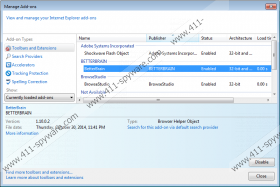BetterBrain Removal Guide
BetterBrain is a browser add-on that enables users to highlight selected text and get search results from Wikipedia and the Bing search. The BetterBrain browser add-on is supposed to help people learn think faster, but we encourage you to remove this program from the computer. BetterBrain is an advertising-supported program, which means that it displays advertisements on various websites, and those ads are generated randomly without any specific order.
The program is advertised at betterbrainapp.com and is very similar to Highlighty, Quicknowledge, SearchSnacks, and some other programs. BetterBrain is compatible with Internet Explorer, Google Chrome, and Mozilla Firefox and is distributed alongside free programs, some of which may be adware programs or so-called potentially unwanted programs, including Pro PC Cleaner, Linkey Project, Vosteran, and some others. Upon launching the setup file of a free program, you should never click the Install or Accept button without reviewing the information provided. If you are asked to install a program that you have never heard off, do some research on that program to ascertain whether you can use it safely or not.
The BetterBrain browser add-on is maintained by Delaware LLC, and, once you install this program, it starts monitoring you. The program automatically collects certain non-personally identifiable information, including the ULRs you visit, time spent on those websites, clicks, impressions, search terms, etc. This non-personally identifiable information is collected for a variety of purposes. For example, the developers of the program want to understand your browsing patterns, improve the quality of the product, and enhance the user’s experience. In some cases, adware programs may record some personally identifiable information, and, if you want to prevent the adware program from recording your personal information, such as name, email address, and other personal details, you should remove it from the computer as soon as you can.
When it comes to removal, we recommend that you implement a powerful anti-malware program. It is possible to uninstall BetterBrain, but the fact that your operating system needs protection against malware and spyware should be also taken into consideration. An unprotected operating system can be infected at any time, and the consequences can be damaging, depending on how dangerous the infection is. Our team recommends using SpyHunter, because this program can remove BetterBrain and shield the system from various malware and spyware threats. So take right now if you want to be sure that you are safe while browsing the Internet.
How to remove BetterBrain
Windows Vista and Windows 7
- Open the Start menu.
- Click Control Panel.
- Select Uninstall a program.
- Remove the unwanted application.
Windows XP
- Click Start.
- Select Control Panel.
- Click Add or Remove Programs.
- Uninstall the BetterBrain program.
Windows 8
- Move the mouse pointer to the lower-left corner of the screen.
- Right-click.
- Select Control Panel.
- Click Uninstall a program.
- Remove the unwanted application.
After uninstalling the advertising-supported program, you should scan the system to make sure that the system is malware-free. Click the button below to download our recommended scanner, which easily examines the operating system.
BetterBrain Screenshots: