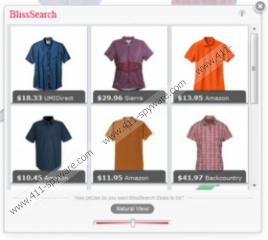Bliss Search Removal Guide
If you want to improve your online shopping experience, you should not rely on the likes of Bliss Search. This program may across as a useful application that can provide with tons of relevant coupons and discount offers, but in reality Bliss Search is nothing but an adware application that simply wants to help its creators make easy money. Needless to say, that you should stay away from adware programs as far as possible, because they are very vulnerable to outside threats. You should remove Bliss Search from your system immediately, and run a full PC scan in search for other potentially dangerous applications.
We do not want to imply that Bliss Search is a dangerous computer threat. It is true that adware programs are not viruses, and they cannot cause much harm on their own. However, that does not mean that malicious third parties will not make use of Bliss Search to steal your personal non-identifiable data or expose you to corrupted websites. Therefore, if you have adware programs on your PC, you have to be careful about what pop-ups you click on.
Bliss Search comes from SuperWeb LLC family of adware applications. It is another version of DizzyDong, Cling Clang, ResultsBay and other similar adware programs. Bliss Search is compatible with Google Chrome, Mozilla Firefox and Internet Explorer web browsers. It is impossible to download the application at blisssearch.net (the main homepage), but that is no surprise because the application is mostly distributed via bundled freeware downloads. It means that if you have Bliss Search on your system, chances are you have a number of potentially unwanted applications as well.
When Bliss Search installs extension to your default browser, the application will start showing banner ads in a number of affiliate websites. You will also be assaulted by shopping suggestions on popular online shopping websites. It is also possible that with Bliss Search installed on your browser, Google search page might have an additional toolbar right below the search box, and it should allow users to search Twitter, eBay, Flickr and YouTube directly.
Despite the fact that Bliss Search seems useful, you should not trust this application. After all, the main reason it enters your PC is money, and the program will try its best to make you click its ads. Clicking the ads is out of question because you can never be sure Bliss Search ads are safe. This adware application may embed links to corrupted websites into its ads. It does not review third-party content, so Bliss Search cannot be held responsible for whatever happens when you land on a malware-related web page.
It is necessary to uninstall Bliss Search from your system before it managed to cause any serious trouble. After manual removal, run a full system scan with a legitimate antispyware application to make sure that all the potential threats have been removed for good.
How to uninstall Bliss Search
Windows 8
- Drag mouse cursor to the bottom right of your screen.
- Click Settings on Charm bar and then go to Control Panel.
- Select Uninstall a program and remove Bliss Search.
Windows Vista & Windows 7
- Open Start menu and select Control panel.
- Go to Uninstall a program and remove Bliss Search.
Windows XP
- Press Windows key and open Control panel.
- Select Add or remove programs and uninstall Bliss Search.
Remove Bliss Search from your browser
Google Chrome
- Press Alt+F and select Tools.
- Open Extensions and remove Bliss Search from the list.
Mozilla Firefox
- Press Alt+T and click Add-ons.
- Disable and remove Bliss Search from Extensions.
- Restart browser.
Bliss Search Screenshots: