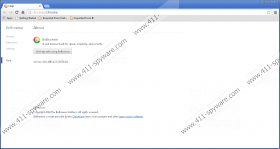BoBrowser Removal Guide
You may choose to install BoBrowser because it offers a free built-in antivirus, promises to speed up your browsing or downloads, and guarantees that all of your information will be protected. If this was how the browser worked, we would not call it a potentially unwanted program. The services this PUP represents are highly questionable; however, what is most disturbing is that the program acts as adware as well. If you do not delete BoBrowser from the Windows operating system, you can expect a ton of different ads on the web pages you browse. Is this what you want to face? If it is not, we recommend that you remove the PUP as soon as possible.
BoBrowser is a web browser which has been created on the Chromium engine by ClaralabSoftware. The infamous chromium has been used before by Oxy Torrent, TrustedWeb Browser, Speed Browser, and similar applications. What is most suspicious is that even though an official download page bobrowser.com exists, most computer users acquire this undesirable browser after installing bundled software. Do you know what this means? Unfortunately, this means that BoBrowser removal may have to be followed by the removal of other potentially unwanted programs. According to our research, you may have to delete the potentially unwanted program MyPCBackup, Snap.do hijacker, and various disturbing adware applications, like MySafeProxy or SpeedChecker.
Whether you want to install BoBrowser or you acquire the program by accident, once activated, it replaces your default web browser and connects to remote adware servers to unleash the avalanche of third-party ads. Even though BoBrowser Ads will not show up on other installed browsers, you will face them if you run the browser. Keep in mind that BoBrowser looks just like Google Chrome, and you may operate it by accident. Whichever the case, we advise that you remove the potentially unwanted program without further delay.
If you have chosen to perform the manual BoBrowser removal, you must be sure you can delete other unwanted programs running on the computer. If you are not experienced and you do not know what other tasks to perform after completing the removal instructions below, it is better to install authentic security software that will complete the removal of the potentially unwanted programs automatically. You must keep this software updated at all times, so that you would not have to worry about the removal of BoBrowser or any other threats.
How to delete BoBrowser?
Delete from Windows XP:
- Navigate to the Task Bar, click Start and select Control Panel.
- Double-click Add or Remove Programs to open a list of installed programs.
- Select an undesirable program and Remove it.
Delete from Windows Vista and Windows 7:
- Click the Windows button placed on the left of the Task Bar.
- Open the Control Panel menu and then click Uninstall a program.
- Right-click and Uninstall the program you have chosen to remove.
Delete from Windows 8:
- Right-click on the screen of the Metro UI menu and click All apps.
- Open the Control Panel and click Uninstall a program.
- Find the application you wish to remove, right-click it and select Uninstall.
BoBrowser Screenshots: