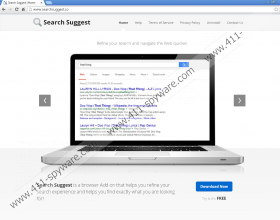Boggles.co Removal Guide
Boggles.co is a search engine that might be set as your default search engine if you download and install bundled software. Some users consider this search engine a browser hijacker. Our security research team says that Boggles.co might be a malicious computer security threat, but there is not enough data to confirm this assumption 100%. Nevertheless, we can firmly say that keeping this search engine on your computer is not an option. You have to restore your browser settings and remove Boggles.co because it can lead to serious computer security issues.
This potential browser hijacker is based on Search Suggest engine (via searchsuggest.co). However, it does not mean that this engine is responsible for creating Boggles.co. Search Suggest can be used by third parties to create their own search providers. The engine also does not have any say in how Boggles.co gets distributed. As mentioned above, you most probably initiated the download and installation yourself. It is obvious that Boggles.co does not have a direct distribution source, so it comes with other freeware and adware. If you are not cautious enough during freeware installation, Boggles.co can be set as your homepage and your default search engine.
Some users might think that Boggles.co is not dangerous at all because it does provide you with a search function. However, what good can come from an application that entered your system uninvited? Truth be told, Boggles.co cannot do any harm on its own, but such search engines are always parts of some bigger agenda. You can be sure that Boggles.co will collect information on what websites you visit. In the long run, it will make use of that data to target customized ads at you. It is also possible that Boggles.co will redirect you to unfamiliar and potentially dangerous websites.
It might seem that Boggles.co will cause you no harm as long as you stay away from its links and suggestions? But why keep it on your PC? If an application causes disturbances, you have to delete it. On top of that, you definitely have more unwanted applications on your computer that you must remove.
To figure out how many unwanted programs you have, scan your computer with the SpyHunter free scanner. Remove all the unnecessary applications via Control Panel and then restore your browser settings to default to delete Boggles.co.
If you have any further questions on how to deal with Boggles.co, or your computer security in general, do not hesitate to leave us a comment. You should also consider investing in a licensed computer security application that would protect your system from similar intruders.
Remove unwanted programs
Windows 8
- Slide mouse cursor to the bottom right of your screen.
- Click Settings on Charm bar and click Control Panel.
- Go to Uninstall a program and remove unwanted programs.
Windows Vista & Windows 7
- Open Start menu and click Control Panel.
- Go to Uninstall a program and remove unnecessary programs.
Windows XP
- Click Start menu and navigate to Control Panel.
- Select Add or Remove programs and uninstall unwanted apps.
Reset your browser
Internet Explorer
- Press Alt+T and press Internet options.
- Open Advanced tab and click Reset.
- Select Delete personal settings option and press Reset.
- Click Close.
Mozilla Firefox
- Press Alt+H and click Troubleshooting information.
- Click Reset Firefox at the top right of a new tab.
- Press Reset Firefox on a pop-up box.
Google Chrome
- Press Alt+F and click Settings.
- Scroll down to the bottom and click Show advanced settings.
- Scroll down and press Reset browser settings button.
- Click Reset on a confirmation box.
Boggles.co Screenshots: