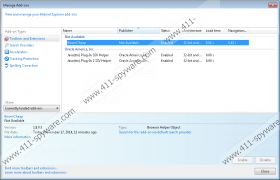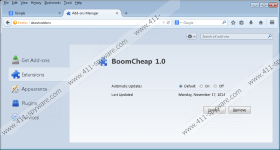Boomcheap Removal Guide
While some computer users identify Boomcheap as a reliable and useful browser extension, malware researchers urge people to guard their operating systems against this threat. We identify the add-on as a threat, because it presents advertisements that route to different websites. Unfortunately, some of the links may route to malicious websites supporting drive-by download attacks, which may lead to the infiltration of even more undesirable programs or malware. In fact, you may already need to worry about the removal of adware-related malware, because the advertisement-supported program usually travels with software bundles. Luckily, we can help you delete Boomcheap and remove the related computer infections.
It will not be difficult to identify the advertisements presented by Boomcheap, because, in most cases, they will be displayed with identification tags, like “By Boomcheap.” Whichever kind of tag is used to present the advertisements linked to the suspicious application, you should not click on these ads. In fact, you should remove them! Computer users who believe that the application will display useful discounts and coupons are likely to interact with Boomcheap ads without thinking much about it. Unfortunately, this could be dangerous. If you click on misleading ads, you may unknowingly install malicious tracking cookies, and you may visit sites promoting fictitious freeware and private data-disclosing scams. Needless to say, you have to delete advertisements which may be used by schemers.
Even if you realize that Boomcheap cannot be trusted right away, you may have a few other security issues that you will need to handle. As mentioned before, Boomcheap may be installed together with malicious programs, and the removal of these programs may be even more crucial. Software created on the JustPlugit engine, including Bestsaveforryeou, DownPay, and Boomcheap, are usually distributed with other adware, PUPs, browser hijackers, and other computer infections. Unfortunately, some of the installed threats may run silently, which is why computer users often fail to delete all Boomcheap-related malware successfully.
If you cannot identify the malicious programs that require removal yourself, you can install a malware scanner. SpyHunter offers a free malware scanner that will help you find out which programs are harmless and which must be deleted as soon as possible. Of course, you can remove Boomcheap using the guides below, and then scan the operating system for the remaining malware; however, you can be more efficient than that. We recommend thinking about using the automatic malware removal software. This software will delete Boomcheap and other active threats, as well as keep the operating shielded against other threats.
How to delete Boomcheap
Delete from Windows XP:
- Click the Start button on the Task Bar and select Control Panel.
- Double-click Add-or Remove Programs.
- Click the undesirable application and select Remove.
Delete from Windows Vista/Windows 7:
- Click the Windows button on the Task Bar and select Control Panel.
- Click Uninstall a program.
- Right-click and Uninstall the program you have chosen to remove.
Delete from Windows 8:
- Right-click on the Metro UI screen and select All apps.
- Click Control Panel and select Uninstall a program.
- Right-click and Uninstall the program you have chosen to remove.
Boomcheap Screenshots: