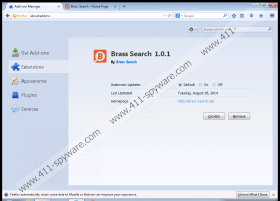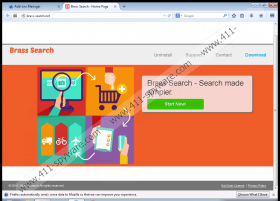Brass Search Removal Guide
Brass Search is an advertising-supported application that might show ads with such labels as “Ads by Forever Net” or “Provided by Forever Net”. Thus, if you ever notice them on your screen, there is no doubt that Brass Search has slithered onto your computer. It is very likely that this program has entered your system without your permission because it often travels bundled with freeware and shareware. If you have already detected Brass Search on your system, you should hurry to delete it as soon as possible because this program is not reliable at all. We have prepared the manual removal instructions that will help you to get rid of Brass Search. Feel free to use them for the removal of this undesirable program.
Like other SuperWeb LLC applications, Brass Search will not only flood your screen with various commercial advertisements. As the recent research has shown, this adware program will also record information about your online behavior. The main reason why it acts like that is the fact that it displays only relevant advertisements. This tactic is used in order to lure computer users into clicking on ads. Do not let Brass Search fool you and definitely not click on ads that it displays on your screen. If you listen to your advice, you will reduce the possibility of encountering malware.
If you click on the Start Now! button that is placed on the official website of Brass Search, you will soon find out that the download is not working. According to our security experts, Brass Search might slither onto your computer without your permission and you might even feel that it has appeared out of nowhere. Unfortunately, it is not the only unreliable application that might enter without your consent, which is why you should make sure that your system is protected 24/7.
Have you already detected Brass Search on your computer? If it is the case, it is very likely that your security tool is ineffective or you do not have one installed on your system. Luckily, it is not very difficult to eliminate Brass Search; however, you should know that you can scan your PC with an antimalware tool if it happens that the manual removal is too complicated. We recommend using SpyHunter for this matter. It will not only detect all the existing infections, but also protect your PC from other ones that will try to slither onto your computer in the future.
Remove Brass Search
Windows XP
- Click the Start button.
- Select Control Panel.
- Click Add or Remove Programs.
- Select the undesirable software.
- Click Remove.
Windows 7 and Vista
- Open the Start menu.
- Select Control Panel.
- Click Uninstall a program.
- Select the program that you wish to remove.
- Click Uninstall.
Windows 8
- Tap the Windows key.
- Start typing Control Panel.
- Open it.
- Click Uninstall a program.
- Select the undesirable application.
- Click the Uninstall button.
Brass Search Screenshots: