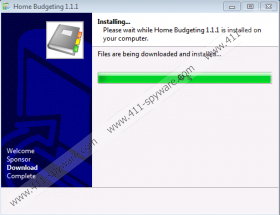Breitschopp Removal Guide
Programs that are available on ab-downloads.com are usually known as Breitschopp; thus, if your security tool detects a program with such a name on your system, it might be very true that it contains undesirable applications. If you wonder how it is possible, you should know that Breitschopp software might come bundled with different kinds of undesirable programs, for instance, adware, browser hijackers or even trojans; thus, if you have installed any application from the aforementioned website carelessly, you should definitely check whether your system does not contain malware. The easiest way to do that is to scan the system with a reliable antimalware tool. Such a tool will also allow you to remove Breitschopp applications easily and quickly.
Even though the website ab-downloads.com seems reliable and even useful because it offers a great deal of software, for instance, PDF converters, CD burners, system optimization tools, and the like, you should know that it is still not advisable to download programs from there because this webpage represents third party software. Of course, not all the additional applications are harmful; however, you will never know when an unreliable one enters your PC. We believe that it is not worth risking, which is why we suggest that you do not keep Breitschopp software on your system.
In order to avoid serious security-related issues in the future, make sure that you always download software from reliable sources. In addition to this, it is also very important to install software carefully. In case of Breitschopp software, it is also possible to avoid suspicious applications because the user is allowed to decline the installation of these programs. However, people do not pay much attention to the setup wizard and thus install a bunch of unnecessary applications. Do you want to protect your system in the future? If so, make sure that you select Custom/Advanced installation all the time. These options will allow you to reduce the possibility to install unfamiliar programs.
Luckily, it is not very difficult to get rid of Breitschopp software; however, it might be still a challenging task to remove them one by one. Thus, we recommend scanning your system with a reliable antimalware tool, for instance, SpyHunter. You can also scan the system with its free diagnostic tool in order to detect all the threats and then you will just need to remove them manually. Keep in mind that it is not a very reliable method because it is impossible to remove all the components of undesirable programs manually.
The removal if the unwanted program
Windows XP
- Click the Start button.
- Select Control Panel.
- Click Add or Remove Programs.
- Select the undesirable program.
- Click the Remove button.
Windows 7 and Vista
- Open the Start menu.
- Select Control Panel.
- Click Uninstall a program.
- Right-click on the suspicious application.
- Click the Uninstall button.
Windows 8
- Tap the Windows key + R simultaneously.
- Type in control panel and then click OK.
- Select Uninstall a program.
- Right-click on the useless software.
- Select it and then click the Uninstall button.
Breitschopp Screenshots: