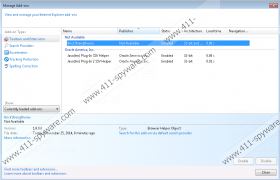BrickStrengthener Removal Guide
BrickStrengthener is an adware application that functions as a browser extension. It is compatible with Mozilla Firefox, Google Chrome, and Internet Explorer. When you have this application installed on your computer, it will collect data on your web browsing history, consequently exposing you to potentially corrupted content. You should terminate BrickStrengthener immediately because this adware program brings more harm than good. Although the application cannot infect you with malware directly, you have to consider that kind of possibility as well. After all, adware apps can be easily exploited by cyber criminals as tools of malware distribution.
Normally, one would expect an adware program to have an official website. Even if the website does not provide you with any useful information, there are quite a lot of programs that do come with homepages of their own. However, BrickStrengthener does not seem to have one. While some applications from the same group do have official websites, it is not surprising that BrickStrengthener does not have one, because none of the semi-random name adware applications can be downloaded directly. Thus, disregarding whether they have an official website or not, BrickStrengthener and other similar applications get distributed mostly via InstallRex installers.
In some cases, users report Amonetize and Vittalia installers used in BrickStrengthener distribution as well. The type of installer mostly depends on your location and the adware-related websites that you visit. Our security research shows that users most often get infected with BrickStrengthener when they click fake download links on P2P websites. What is more, this adware application is known to come along with EZDownlaoder, SW.Booster, YoutubeAdBlocker adware, and even the websearch.search-plaza.info browser hijacker. It clearly shows that if you have BrickStrengthener on your computer, chances are you have a lot more unwanted programs onboard as well.
What starts out as a simple adware intrusion may eventually result in the ultimate private data theft and system crash. This is a very grim scenario that does not play out very often, but we have to take into account all the potential complications. Having the possibility of such dire consequences in mind, we can tell that it is important to remove BrickStrengthener as soon as possible.
Open Control panel and uninstall BrickStrengthener manually. Afterwards, you will have to delete the extension from Google Chrome and Mozilla Firefox yourself. If you don’t know what other unwanted programs are on your computer, you should scan your PC with the SpyHunter free scanner. A list of potentially unwanted programs will be generated at once, and you will be able to uninstall them without further ado. Do all it takes to secure your computer against potential infections.
How to uninstall BrickStrengthener
Windows 8
- Move the mouse cursor to the bottom right of your screen.
- When the Charm bar appears, click Settings and go to Control panel.
- Open Uninstall a program and remove BrickStrengthener.
Windows Vista & Windows 7
- Open the Start menu and click Control Panel.
- Go to Uninstall a program and remove BrickStrengthener.
Windows XP
- Click the Start menu and go to Control Panel.
- Access Add or remove programs and uninstall BrickStrengthener.
Remove BrickStrengthener from the browser
Mozilla Firefox
- Press Alt+T and click Add-ons.
- Disable and remove BrickStrengthener from Extensions.
- Restart the browser.
Google Chrome
- Press Alt+F and go to Settings.
- Click Extensions on the left pane.
- Remove BrickStrengthener from the list.
BrickStrengthener Screenshots: