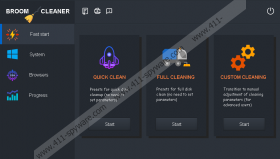BROOM PC Cleaner Removal Guide
You probably downloaded BROOM PC Cleaner because this program looked like a good tool that would improve your system’s performance. If that is not the case and this program is running on your PC nevertheless, something is clearly off. It is not hard to remove BROOM PC Cleaner from your system. Just scroll down to the bottom of this description, and you can follow the manual removal instructions. At the same time, you should also check if there are more unwanted applications on-board because these apps seldom travel alone. If you find more unwanted applications, make sure to remove them with a licensed antispyware tool.
Like most of the potentially unwanted programs, BROOM PC Cleaner has an official homepage. We can easily access it at broomcleaner.com. The direct download link also works, and so it would seem that there is nothing out of the ordinary about it, but what if this program is on your PC, and you do not remember installing it? Well, then it is very possible that it came bundled with freeware when you downloaded something from a file-sharing website. This is the reason you should always download software ONLY from their official websites because you can never know how many unnecessary programs you might be forced to install along with some freeware app.
Now, BROOM PC Cleaner looks a lot like a computer optimization tool. Also, if you are familiar with the CCleaner program, you might think that BROOM PC Cleaner is also similar to that. However, there is no clear information about the payment that you have to make in order to use this app. It says you have to pay $19.99, but it doesn’t say if it is a monthly or an annual fee. So the program is rather suspicious.
What’s more, when we ran the program in our virtual environment, we saw that during the installation, BROOM PC Cleaner doesn’t allow to customize settings. There is no installer GUI, and so the program is installed silently.
Once the installation is complete, this program creates a point of execution for one of its files in the Windows registry. The filename is dwm.exe, and this file could be easily considered a Trojan downloader because it exhibits really intrusive behavior. This file can listen to incoming connections and write data for a remote process. It’s not clear why BROOM PC Cleaner needs this file if it is just a computer optimization tool.
However, it is obvious that if someone makes use of this file to spy on you or to collect data about you, it could lead somewhere dangerous. So it’s not just about a potentially unwanted program that probably entered your computer behind your back. It’s also about your system’s safety in general. Our research team is certain that, while today this file tries to reach a suspicious program, tomorrow it might as well download ransomware onto the target system. Therefore, the sooner you remove BROOM PC Cleaner, the better.
Just like with most of the potentially unwanted programs, it is possible to uninstall BROOM PC Cleaner via Control Panel. Nevertheless, this program leaves a few files that resist being removed. You have to remove those files on your own, but if you do not want to do that, leave it to a reliable antispyware tool.
Also, do not forget to scan your system after manual removal because you could have more unwanted programs installed. We already talked about it, but let us reiterate: potentially unwanted programs travel in packs. So do yourself a favor and invest in a powerful antispyware tool to protect your system from harm.
How to Remove BROOM PC Cleaner
- Press Win+R and type Control Panel. Click OK.
- Go to Uninstall a program and mark BROOM PC Cleaner.
- Press Uninstall and press Win+R.
- Enter regedit and click OK.
- Open HKEY_CURRENT_USER\Software\Microsoft\Windows\CurrentVersion\Run.
- On the right side, right-click the value with the dwm.exe value name.
- Choose to delete the value and exit Registry editor.
- Press Win+R and enter %ALLUSERSPROFILE%. Press OK.
- Remove the links.txt file from the directory.
BROOM PC Cleaner Screenshots: