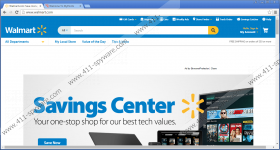BrowserProtector Removal Guide
Wouldn’t you want to have an application that keeps your browser protected from potential third-party exploitations? BrowserProtector promises that it is precisely that kind of a browser extension, but you should think twice before trusting this program. Our research shows that BrowserProtector is an adware application, and keeping in on your PC might result in a number of computer security issues. Therefore, remove BrowserProtector as soon as possible and then scan your computer with the SpyHunter free scanner to search for other potential threats. Please remember that adware programs usually come in packs, so you have to be ready.
The official website for BrowserProtector via browserprotector.com says that you should not “compromise your internet safety.” It says that you should “safeguard your browsing experience with BrowserProtector,” and that this application “alerts you when it recognizes malicious websites, minimizing your risk of downloading harmful viruses and malware so you can navigate the web more safely and confidently.” Then you are offered the yellow download button, but clicking it only launches a pop-up box that says “Sorry, our extension is down for maintenance and currently unavailable.” How, then, does BrowserProtector manage to enter your system?
Well, programs from this group are known to be distributed in software packages. Just like Browser Guardian, Browse Guard, and other similar apps, BrowserProtector comes bundled with freeware programs that are available for download at a number of file sharing websites. It is very likely that you did not even notice this application was included in the freeware setup file. Luckily, BrowserProtector is not an extremely dangerous application, but the app is too vulnerable and too annoying to allow it to remain on your system. After all, BrowserProtector is associated with Optimizer Pro and SoftwareRefresher, which are potentially unwanted programs known to computer security experts.
When BrowserProtector enters your system, it adds extensions and browser helper object to your default browsers. Rather than protecting you from potential security threats you may encounter on the Internet, BrowserProtector collects information on what websites you visit and then spams you with various commercial offers. Please take note that adware programs do not bother checking whether their ad content is safe enough for you to click them.
If some of the BrowserProtector ads happen to be embedded with corrupted outgoing links, you could end up getting infected with malware. That is definitely something you would not want to experience, so remove BrowserProtector from your system today. While you are at it, terminate other potentially unwanted programs as well because your computer’s security should be your utmost priority.
How to Remove BrowserProtector
Windows 8 & Windows 8.1
- Slide the mouse cursor to the bottom right of your screen.
- When the Charm bar appears, click Settings and go to Control Panel.
- Select Uninstall a program and remove BrowserProtector.
Windows Vista & Windows 7
- Open the Start menu and click Control Panel.
- Go to Uninstall a program and remove BrowserProtector.
Windows XP
- Click the Start button and navigate to Control Panel.
- Access Add or remove programs and uninstall BrowserProtector.
BrowserProtector Screenshots: