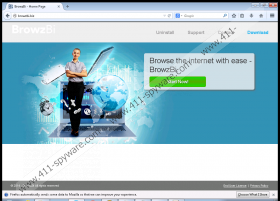BrowzBi Removal Guide
BrowzBi is a browser add-on that is maintained by the software developer SuperWeb, LLC. The program is compatible with Internet Explorer and Mozilla Firefox and also has its official website browzdi.biz. However, this website does not provide Internet users with the installer for the program. The BrowzBi program is bundled with other programs, which implies that you can be offered a chance to install BrowzBi as an optional program. Very often computer users ignore the information provided by the installation wizard, leading to the installation of various unreliable programs. If you want to be keep your operating system adware-free, you should avoid programs such as BrowzBi as much as you can.
In case you already have BrowzBi on your computer, you should take action to remove this program. BrowzBi is a supposedly aimed at helping you find various online deals and offers related to your interests; however, some undesirable and obtrusive ads may be generated.
BrowzBi should be removed from your computer because the creators of the program do not endorse and review the activities of the websites advertised. Any third party, including malicious websites, can use the service of BrowzBi to promote its services or products. For example, upon installing BrowzBi, you may find pop-up notifications claiming that your operating system needs scanning or that your Internet browser is outdated. You should ignore such alerts, especially if they are labeled “Ads by BrowzBi” or “Provided by BrowzBi,” because they may direct you to phishing websites. This technique to deceive computer users is commonplace with adware programs, and, if you want to avoid serious security-related issues, you should ignore the offers shown by BrowzBi and remove the unwanted program add-on from your PC.
The removal of BrowzBi should not be delayed, because the program is capable of monitoring you. It automatically records your clicks, impressions, browser settings, the URLs of the websites you access, and other anonymous details that could be useful in creating new advertising strategies and advertisements. In some cases, BrowzBi may gather some personally identifiable information. This usually depends on how you deal with personal details. For example, if you use your name or email address as search terms, the creators of BrowzBi get a chance to identify you.
As regards the removal, we recommend that you rely on a reputable security program even though it is possible to uninstall BrowzBi using the following instructions. Your operating system needs protection against different types of threats, so our team recommends using SpyHunter, which easily eliminates SuperWeb programs, fake security tools, browser hijackers, and many other threats circulating on the Net.
How to remove BrowzBi
Windows Vista and Windows 7
- Click Start.
- Select the Control Panel option.
- Click Uninstall a program.
- Remove the unwanted application.
Windows XP
- Open the Start menu.
- Click Control Panel.
- Select the Add or Remove Programs option.
- Remove BrowzBi.
Windows 8 and Windows 8.1
- Press Win+R and enter control panel.
- Click OK.
- Select Uninstall a program.
- Remove the unwanted application.
Having removed the BrowzBi program, it is worth scanning your computer. If you have no reputable security tool, bear in mind that your operating system may contain some harmful files. The scanner available below can help you find out the truth about your security status, so take action right now.
BrowzBi Screenshots: