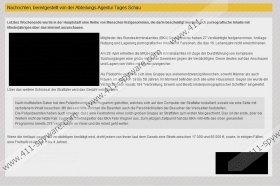Bundeskriminalamt Pressestelle Virus Removal Guide
Malicious ransomware infections keep attacking oblivious Windows users, and this time it is the turn of Bundeskriminalamt Pressestelle Virus. The clandestine threat uses deception to trick you into paying fines for completely bogus cyber crimes. To ensure the success of the scam, the access to the computer is locked, so it seems that you have to pay the ransom in order to restore Windows functionality. Luckily, this is not the case, and there are a few simple steps which will help you delete Bundeskriminalamt Pressestelle Virus without wasting your savings. Before you commence with the removal, take another look at the misleading screen-locking alert:
Ihr Internet Service Provider blockiert
Die funktionen Ihres Computers wurden wegen unbefugter Netzaktivitäten geblockt
Alle rechtswidrigen Handlungen, die von Ihrem Computer aus begangen wurden, sind für die weitere identifizierung in der Datenbank der Polizei gespeichert worden, einschließlich Fotos und Video der Webcam. Ebenso wurde die Wiedergabe von pornografischen Inhalten mit Minderjährigen festgestellt.Die Geldbuße beträgt 100€. Die Strafe muss innerhalb von 48 Stunden nach Sperrung des Computers beglichen werden.
Just like the recent FBI Paypal Virus, Bundeskriminalamt Pressestelle Virus uses false accusations to make you pay the bogus fine. Unfortunately, German Windows users also need to beware of Bundespolizei National Cyber Crimes Unit Virus, Bundespolizei Virus and other infamous Paysafecard Virus versions. This time, the malicious ransomware also uses the misleading webcam recording and intimidating statements about what can happen if you refuse to pay the fine or decide to remove the ransomware. All of this is bogus and you should pay no attention to any of the presented information. What would happen if you paid the fine? There is a great chance that the PC would remain locked. And what would happen if you ignored the threat? More dangerous infections could be infiltrated without your consent.
It is a must to delete Bundeskriminalamt Pressestelle Virus from the computer as soon as possible, and you can do this with the help of authentic spyware detection and removal software. You need to perform a few steps to unlock the computer and install the reliable tool (e.g. SpyHunter), and they are presented below. If you have any questions regarding the threat and its removal, feel free to leave a comment below.
Remove Bundeskriminalamt Pressestelle Virus from Windows
Delete from Windows 8:
- Tap the Windows key and move the cursor to the bottom right corner of the screen.
- From the Charm bar select Settings and then click Change PC Settings.
- Click General, move to Advanced Startup and click Start now.
- Now click Troubleshoot, go to Advanced Options and select Startup Settings.
- Click Restart, wait for the menu to show up and tap F5.
- Once the PC restarts in Safe Mode with Networking launch a browser.
- Go to http://www.411-spyware.com/download-sph and download the automatic spyware removal tool.
- Install SpyHunter to delete running malware.
Delete from Windows Vista & Windows 7:
- Restart the PC.
- Wait for BIOS to load.
- Immediately start tapping F8.
- Using arrow keys select Safe Mode with Networking.
- Tap Enter.
- Download and install SpyHunter.
Delete from Windows XP:
- Repeat steps 1-5 from the removal instructions for Windows Vista & Windows 7 users.
- Click YES on the appeared Desktop alert.
- Open the Start menu, launch RUN, enter msconfig and click OK.
- Now click the Startup tab, select Disable All and click OK.
- Download the automatic spyware removal tool SpyHunter.
- Restart the computer like you normally would.
- Install the downloaded tool and delete running infections.
Bundeskriminalamt Pressestelle Virus Screenshots: