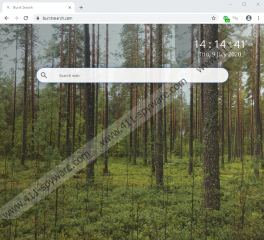Burst Search Removal Guide
Burst Search is a potentially unwanted program. It is compatible with the Chrome browser, and it can accidentally expose you to a number of dangerous websites. It doesn’t mean that Burst Search is a malicious infection. In fact, users install this extension willingly, but they just don’t notice that this happens. Luckily, it is not that complicated to remove Burst Search from your browser. While you’re at it, you should scan your computer with a reliable antispyware tool. Potentially unwanted programs tend to travel in groups, so you might have many other unwanted apps on-board.
It looks like the main website for Burst Search is located at burstsearch.com, but it doesn’t let us know much about the application. In fact, the homepage looks like a regular search engine, and so, it gives us the impression that this browser extension is supposed to somehow improve our web search experience. Nevertheless, users who complain about Burst Search have never tried to use this extension on purpose. Sure, we can find it at the Chrome Web Store, so it’s not like the app is a malicious infection. But the truth is that it can be added to target systems accidentally, and here’s how it happens.
Potentially unwanted programs often come bundled with freeware. They can also be delivered via pop-ups and redirects. This means that a lot of the responsibility falls on the user’s shoulders. It is possible to avoid the likes of Burst Search of you do not click on random pop-ups that appear on your screen when you access sites that support third-party advertising. Also, sometimes it might seem that you cannot close your browser’s window, and to do that, you need to click the pop-up. But don’t forget that you can always use the Alt+F4 command to kill your browser’s process, so there’s no need to click anything on your screen.
If you click the pop-up that suggests adding Burst Search to your browser, however, you agree to change your search settings to find.burstsearch.com. This permission is stated clearly on the notification that suggests adding the extension to your browser. If you fail to read the notification, these changes might take you by surprise. In fact, some users might think that they got infected by a browser hijacker, but clearly that is not the case because Burst Search doesn’t trick you into adding it.
Once the browser’s settings have been modified, you will probably see an increase in commercial advertisements when you browse the web. Burst Search also redirects all of your search queries to the Yahoo! Search page, but it doesn’t look like the search results are modified. Either way, it is doubtful whether you need this extension to redirect you to a search engine when you can just set a search engine of your preference as your basic search provider. The use of the extension is redundant, and it could also accidentally expose you to various threats if the app gets exploited by malevolent third parties to promote their content.
We are lucky that the likes of Burst Search are more annoying than dangerous. It is rather easy to get rid of this extension. Some users may prefer deleting the app via the Extensions menu, but we would recommend resetting your browser to default altogether. It’s best to delete all the tracking cookies and additional extensions that might be collecting your data, too.
Plus, you would do yourself a favor if you run a full system scan with the SpyHunter free scanner. If there are more unwanted programs on-board, you should remove them, no questions asked.
How to Delete Burst Search
- Launch your Chrome browser.
- Press Alt + F and click Settings.
- Scroll down and click Advanced.
- At the bottom, click Restore settings to their original defaults.
- Click Reset settings to confirm.
Burst Search Screenshots: