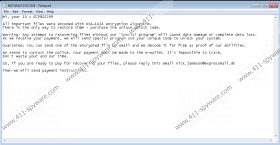Buyunlockcode Virus Removal Guide
Buyunlockcode Virus (also known as Buyunlockcode ransomware) might slither onto your computer without your permission. This infection will change the background straightaway in order to inform users that their files have been encrypted. People are offered to purchase the unique code in order to gain access to their files; however, you should think whether you really want to spend your money. Actually, there is no point in paying money if you have a back-up of the most important files. What's more, it does not matter if you are going to pay money for the key or not because there is still no way to delete Buyunlockcode Virus from the system. If you wonder why it is so, you should know that this infection removes itself after the encryption of your files.
It is known that Buyunlockcode Virus can infect files that have .docx, .xlsm, .docm, .qba, .pab, .pptx, and other extensions. The specialists at 411-spyware.com have found that the ransomware encrypts files with AES encryption. In addition, it uses the key that unlocks the AES encryption with the RSA key. Buyunlockcode Virus will also add BUYUNLOCKCODE.txt in every folder that contains files. If you open it, you will find out how to pay a ransom. As has been already mentioned, we do not recommend doing that because there are no guarantees that cyber criminals will decrypt files for you.
It has been found that Buyunlockcode Virus enters the system via Trojans and exploits. In order to prevent ransomware from entering your system in the future, you should install a security application on your computer. Our security experts also highly recommend that you do not open spam email attachments. You should still be very careful with the attachments sent by the senders you know because their PCs might be infected as well and they might distribute malware without even knowing that.
As has been already mentioned, you should not pay a ransom if you have copies of your major files or can recover them from a back-up. Make sure that you take care of your system’s security in order not to encounter similar problems in the future. There is no doubt that you should install an antimalware tool on your computer. We think that SpyHunter is one of the most suitable security tools because it can recognize and block the way for different kinds of infections.
Remove Buyunlockcode Virus
Windows XP
- Restart your computer and start tapping F8 when BIOS screen disappears.
- Select Safe Mode with Networking and tap Enter.
- Click Yes.
- Download the security software from http://www.411-spyware.com/download-sph .
- Open the Start menu and launch RUN.
- Type in msconfig and click OK.
- Open the Startup tab and click Disable All. Click OK.
- Install SpyHunter and then scan your PC.
Windows 7 and Vista
- Restart your PC.
- Start tapping F8 when BIOS loads up.
- Select Safe Mode with Networking and then press Enter.
- Visit http://www.411-spyware.com/download-sph and download the tool.
- Scan your system in order to remove the threat.
Windows 8
- Tap the Windows key and access the Metro UI menu.
- Select Settings from the Charm bar.
- Move to Change PC Settings.
- Click General and go to Advanced Startup.
- Click the Restart Now button.
- Select Troubleshoot and move to Advanced Options.
- Select Startup Settings and click Restart.
- Tap F5.
- Download SpyHunter from http://www.411-spyware.com/download-sph.
- Scan your PC.
Buyunlockcode Virus Screenshots: