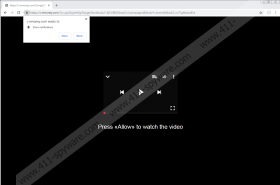C-emoney.com Removal Guide
C-emoney.com is an adware server that tries to get permission to show users notifications by asking them to click the Allow button. It says that clicking it will allow users to watch a video. If you visited this website and clicked Allow without realizing that you would start seeing this website's notifications, we have good news. You can eliminate C-emoney.com notifications either manually or with the help of a reliable antimalware tool. If you pick the first option, we can offer our deletion instructions located below that explain how to deal with the adware server step by step. Of course, if you want to know more about this website, for example, where it might come from, we invite you to read the rest of this article. Should you have any questions about C-emoney.com, do not hesitate to leave us a comment at the end of this page.
A single interaction with a questionable pop-up or an advertisement might be enough to end up on C-emoney.com, other adware servers, or shady websites. Therefore, our specialists recommend not to rush into interaction with content on the Internet unless you are one hundred percent sure that it is safe. If you are not, it might be best to exit unknown websites without interacting with its pop-ups or ads. Also, we highly recommend browsing only with a fully updated browser that could recognize more questionable content on the Internet and warn you when it might be dangerous to enter a site. For additional protection, it is always a good idea to keep a reliable antimalware tool. Such software can recognize various threats and help you keep your system safe.
If you enter C-emoney.com, you might see a small video window on a black background. The play button on the video’s window might not work, as the message available below the video should state that you need to click Allow if you want to watch the video. The mentioned Allow button should not be seen anywhere on the adware server, but users ought to notice it on a pop-up window. Such a pop-up should appear not long after you get redirected to C-emoney.com. Before clicking Allow, we recommend carefully reading what it says. Our specialists say that the pop-up ought to claim that the adware server wants to show you notifications. Thus, if you click the Allow button that the pop-up provides, you will give the website permission to show you notifications. Of course, you do not have to click it if you do not want such content.
The pop-up saying that C-emoney.com wants to show notifications should also contain a button called Block. Clicking it should stop the site from displaying notifications. You may not want announcements from the adware server because there is a chance that they could contain ads from unknown third parties. In other words, they could promote unreliable content. Plus, they could disturb your browsing as the notifications could be displayed on top of your screen. If you clicked Allow and want to get rid of the adware server’s announcements, you have a couple of options. First, you could complete the instructions located below that show how to remove C-emoney.com notifications manually. If the process seems too complicated, we advise employing a reliable antimalware tool that could eliminate the adware server for you.
Get rid of C-emoney.com
Mozilla Firefox
- Open Mozilla Firefox.
- Copy and paste about:preferences#privacy into your browser’s address bar.
- Click Enter and wait for the Privacy & Security settings to load.
- Locate Permissions and find Notifications.
- Choose Settings and locate C-emoney.com.
- Select it and tap Remove Website.
- Select Save Changes.
- Relaunch the browser.
Google Chrome
- Launch Google Chrome.
- Copy and paste chrome://settings/content/notifications into your browser’s address bar.
- Click Enter and wait till the Notifications settings page is loaded.
- Inspect the list located below the Allow section.
- Locate the adware server and remove permissions for C-emoney.com.
- Restart the browser.
C-emoney.com Screenshots: