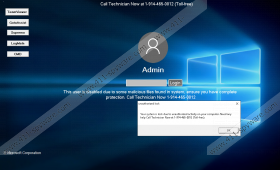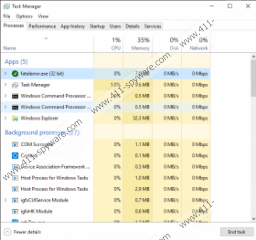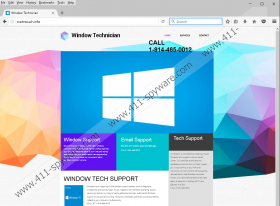Call Technician Now at 1-914-465-0012 Removal Guide
The presence of a Call Technician Now at 1-914-465-0012 message on a blue window similar to the one shown by Windows OS does not necessarily mean that there is a computer issue that you need to hurry to fix even though you cannot access your Desktop. The only thing this indicates that you have become a victim of the TechSupport scam. As you have probably already understood, the Call Technician Now at 1-914-465-0012 message is fake, and it is not worth believing any of its words or calling the technical support. Even though you do not need to dial the provided telephone number, it does not mean that you do not need to take any action. Specialists at 411-spyware.com say that the presence of this fake window means that there is malicious software inside the computer – it is a must to delete it as soon as possible. The removal of malware responsible for the presence of the fake Call Technician Now at 1-914-465-0012 alert is the only way to unlock the screen and thus continue using the computer normally.
The fake Call Technician Now at 1-914-465-0012 window locks users’ screens to scare them into dialing the telephone number 1-914-465-0012. Users not only cannot access their Desktops, but also see a message claiming that malicious files have been found on the system. The pop-up window placed on top of the blue window also tells users that the computer is locked “due to unauthorized activity.” Many gullible users believe that these are messages shown by Windows. Therefore, they decide to make a call and thus solve this problem as soon as possible. Unfortunately, this is the major mistake they make. We have no doubts that “technicians” they contact will offer to fix the PC issue and thus remove the window for them because there are buttons of CMD, LogMeIn, Supremo, GotoAssist, and TeamViewer on the fake window – these tools will, most probably, be used to access a user’s PC remotely. The service is not free, and you might experience a bunch of problems if you entrust the so-called technical support with the task of fixing the computer issue for you. For example, your important information might be stolen if you allow these people (most probably, cyber crooks) to access your PC remotely or submit the personal information yourself.
It is clear that a malicious application is responsible for the presence of a fake window Call Technician Now at 1-914-465-0012. Unfortunately, this fake alert is not the only one you will see. It has been revealed that this threat opens the thanku789.yolasite.com website when its executable (.exe) file is launched. In addition, it creates a process in the Task Manager and a new folder with its executable file. Finally, it modifies the Value data of the Shell Value that can be found in HKEY_CURRENT_USER\SOFTWARE\Microsoft\Windows NT\CurrentVersion\Winlogon so that it could place a fake window on Desktop again if a user restarts or shuts down the computer. As it is evident, users will see a fake screen unless they delete malware from their computers.
Malicious applications are very sneaky. They can find a number of ways to enter computers. Even though researchers do not know much about the distribution of malware showing the fake Call Technician Now at 1-914-465-0012 alert yet, it is clear that it enters computers without permission. In most cases, users start seeing the screen on their Desktops after the installation of a program from an untrustworthy third-party website. Of course, this is not the only way malware is distributed. Researchers say that it might enter the system if a user opens an attachment from a spam email. Last but not least, its entrance might be the result of the presence of malicious applications that are performing activities on the computer without a user’s consent.
There is only one way to unlock the screen – you have to detect and erase a malicious application responsible for its presence. Follow the step-by-step instructions prepared by specialists at 411-spyware.com if you need some help. If you do not find the manual method easy, you can get rid of all the computer infections automatically. You just need to scan your computer with an automatic malware remover, e.g. SpyHunter. Get the diagnostic version of this software by clicking on the Download button located below the manual removal guide.
Delete the Call Technician Now at 1-914-465-0012 fake window
- Press Ctrl+Shift+Esc simultaneously.
- Open the Processes tab.
- Locate the process called fatalerror.exe and click End Process.
- Delete the folder Power Cam from C:\Program Files (x86).
- Find the malicious .exe file in %TEMP%, %USERPROFILE%\Downloads, or Desktop.
- Delete it.
- Press Win+R.
- Type regedit.exe in the box.
- Click OK.
- Open the registry key HKEY_CURRENT_USER\SOFTWARE\Microsoft\Windows NT\CurrentVersion\Winlogon.
- Locate the Value Shell and right-click on it.
- Select Modify.
- Delete the data from the Value data field and then type explorer.exe.
- Click OK.
Call Technician Now at 1-914-465-0012 Screenshots: