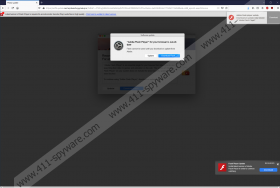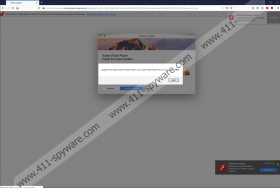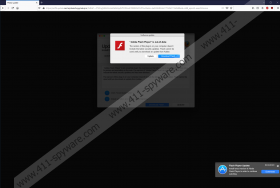Centerplaceofupgrade.pro Removal Guide
If you ended up on Centerplaceofupgrade.pro, you should know that the many notifications you could be seeing might all be fake. They might ask to update or install various legitimate tools or adware applications. Therefore, we recommend being cautious if you notice such alerts. Our specialists say that they might appear on all types of browsers and might make such applications activate the full-screen mode. If you want to learn how to exit the full-screen mode and get rid of Centerplaceofupgrade.pro, you should follow the steps located below. As for learning more about these fake alerts as well as how to recognize such content, and keep away from it, we recommend reading our full report.
First, we should talk about how you could access Centerplaceofupgrade.pro. One of the ways to encounter it is to click on questionable pop-ups, banners, and other kinds of advertisements. For example, you could find them on torrent sites or other P2P file-sharing websites. Therefore, we highly recommend against visiting such sites or interacting with ads if you are not sure that they will lead you to reputable websites. It might be a good idea to perform a full system scan too after getting redirected to Centerplaceofupgrade.pro or experiencing any other unwanted redirections. That is because adware or other unreliable applications could be behind such actions.
After being redirected to Centerplaceofupgrade.pro, you might see fake alerts asking to update or install tools like HDVideoPlayer, AdsHunter, Adobe Flash Player, and so on. Also, our specialists noticed that sometimes the site might install adware applications like RelevantKnowledge or PremierOpinion. There are a few things that ought to give away that the displayed alerts are fake. For instance, they might contain various grammar mistakes. Plus, the site might display not just one notification, but lots of them and in various sizes. If you read them all, you might find that they all say the same or provide different explanations on why you should download or update their suggested tools. Either way, such behavior should look suspicious.
What’s more, there is one other way to find out if a message you are seeing is fake or legitimate. If the notification in question says that you have a tool out of date, you should go to its official site and check what the latest version is. Then you could check what is the version that you have and decide if your tool is truly out of date. Keep in mind that even if you do not have the latest version, it is likely that your program will still work, unless your version is truly very old. If you still cannot tell if a notification is fake or not and want to get the suggested installer or update, we recommend going to the proposed application’s official website and downloading the needed installer/update from there instead.
Centerplaceofupgrade.pro fake alerts might be annoying and challenging to get rid of. That is because your browser could go full screen. If you do not know how to exit the full screen or you have difficulties while trying to close the unwanted website, we recommend using our instructions located below as they show how to get rid of Centerplaceofupgrade.pro step by step.
Get rid of Centerplaceofupgrade.pro
- Tap F11 if the browser went into full-screen mode.
- Press the given combination Ctrl+Alt+Delete.
- Select the Task Manager and go to Processes.
- Look for your browser’s process.
- Select it and click End Task to exit the browser.
- Close Task Manager.
- Check your computer with a reliable security tool of your choice.
Centerplaceofupgrade.pro Screenshots: