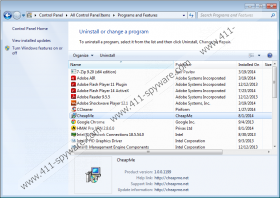CheapMe Removal Guide
Delete CheapMe from the affected browsers ASAP. The extension supposedly linked to online savings is just an advertisement-supported plugin which has been developed and released to help third parties. Even though third parties often support authentic software and assist it with different services, you should not treat the parties linked to adware as trustworthy. In fact, you should not interact with the application that can slither in and connect to the Internet without your knowledge at all. If you do not know how to remove the invasive application from the computer, you can use the analysis and tips presented within the report.
The existence of cheapme.net must be discussed when analyzing CheapMe. The site displays no download button, and the promotional information is unreliable; however, those who check the Privacy Policy immediately recognize the importance of CheapMe removal. This document reveals the relation to third parties, the installation of web cookies, the potential collection of private information, etc. This activity is risky in general; however, it is ten times more risky when unfamiliar, and possibly unreliable third parties come into the picture. Unless you are confident about these parties, and their intentions, you should terminate this activity by getting CheapMe removed.
CheapMe is an infection that often coexists with other threats. This is because this application is usually distributed bundled with third-party adware and PUPs. As researchers have found out, the application created on the Justplugit engine can be distributed by installrex installers. Downpriceapp, Deal4Real, TicTacCoupon, and other unreliable programs also infamous because of such distribution. Another thing that CheapMe has in common with these programs is the title modifications. If you cannot seem to detect this adware, it is possible that it is represented using different names. This should not discourage you to remove adware from the PC.
There should be no questions about what should be done about CheapMe. There is only one solution, and it is CheapMe removal. You can delete the application manually; however, it will not be enough to complete the manual removal guides below. Additionally running threats and adware files may remain active, which means that you will need to delete them separately. You can avoid this irritating process if you install automatic malware removal software. Employ SpyHunter to delete adware and safeguard the PC against infections that may be unleashed in the near future.
How to delete CheapMe?
Delete from Windows 8:
- Right-click on the Metro UI screen to open a pane and choose All apps.
- In the appeared Apps menu select Control Panel and click Uninstall a program.
- To remove the undesirable application right-click it and select Uninstall.
Delete from Windows Vista/Windows 7:
- Click the Start menu button on the Task Bar and select Control Panel.
- Now click Uninstall a program to find the installed application.
- Right-click the program you want removed and select Uninstall.
Delete from Windows XP:
- Open the Start menu by clicking the button on the Task Bar.
- Select Control Panel and double-click Add or Remove Programs.
- Click the undesirable program and select the option Remove.
CheapMe Screenshots: