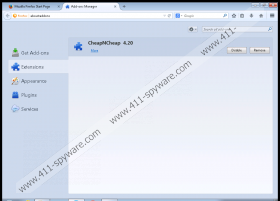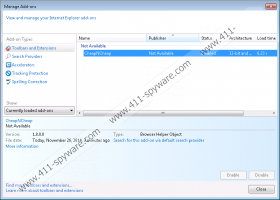CheapNCheap Removal Guide
CheapNCheap is a free browser add-on for those computer users who want to save money when shopping online. The program is supposed to show the best online deals and discounts available on commercial websites, but the truth is that CheapNCheap displays annoying pop-ups and web banners the content of which is not necessarily related to your interests and search terms. CheapNCheap is not liable for the offers delivered to your Internet Explorer and Mozilla Firefox because the developers of the program do not endorse the websites advertised.
We recommend that you remove CheapNCheap from the computer, because your interaction with CheapNCheap pop-ups may have adverse consequences such as data loss and system malfunctions. You may be taken to a phishing website and deceived into downloading malware or revealing your personal information. So, if you want to be secure on the Internet and browse the Internet as usual, take action right now.
CheapNCheap is based on the JustPlugIt browser add-on creation platform, which is well-known to security experts due to a great number of very similar, almost identical programs, based on this platform. CheapNCheap is very similar to RealDeal, RightCoupon, LuckyCoupon, SaveNShop, SaveON, and many other programs, all of which are categorized as adware.
Many JustPlugIt-based browser add-ons are promoted on so-called official websites, but they may also be bundled with other free programs. Hence, it is important to pay close attention to every page of the installation wizard in order not to skip information related to changes on the operating system. If you are offered a chance to install a free program that you do not know, do some research on the program to find out whether you can trust it or not.
We recommend that you take immediate action to remove CheapNCheap because this program records clicks, browser settings, browsing history, time spent on different programs, browser type, details of the operating system, etc. This information is recorded for the purpose of determining your browsing behavior so that the quality of the program can be improved.
When it comes to removal, we recommend that you implement a reputable security program especially if you do not have a powerful malware and spyware prevention program on the PC. It is possible to uninstall CheapNCheap, but this type of removal of insufficient. Your operating system can get infected at any time, so take action right now if you want to be protected against Trojan horses, browser hijackers, fake anti-virus programs, ransomware infections, and many other threats.
How to remove CheapNCheap
Windows Vista and Windows 7
- Click Start.
- Select Control Panel.
- Click Uninstall a program.
- Remove CheapNCheap.
Windows XP
- Open the Start menu.
- Click Control Panel and select Add or Remove Programs.
- Uninstall the CheapNCheap program.
Windows 8
- Press Win+R and enter control panel.
- Click OK.
- Select Uninstall a program and remove the unwanted application.
If you want to be sure that your operating system is malware-free, you should install a reputable scanner. Our advice is to use the scanner available below. If necessary, invest in the program to have the detections removed or delete them manually.
CheapNCheap Screenshots: