ChineseRarypt Ransomware Removal Guide
If you live in China, it is possible that ChineseRarypt Ransomware is another major threat that could try to invade your operating system and cause a huge mess. In actuality, the target of this malicious infection is unknown, but it originates from Russia, and the malware script that our research team analyzed contained Chinese characters. So, is there a link to China? That is probable but not guaranteed. Of course, Windows users all across the world need to be aware of the name of this threat. Just like Grethen Ransomware, Junior Ransomware, Mogranos Ransomware, Rsalive Ransomware, and many other infections alike, this threat is capable of encrypting files. If it succeeds, it is possible that the victim might be unable to read them ever again. During encryption, the data within the file is changed in a way that it can be read only when a decryptor is used. For example, if you chose to encrypt your own file, you could do it by adding a password to it. Of course, the decryption key is in the hands of cyber criminals, and they want something in return for it. So, should you figure that out, or should you delete ChineseRarypt Ransomware right away?
Ransomware infections are distributed in all kinds of ways. Some attackers stick to spam emails, unreliable downloaders, and vulnerability exploits – which are most commonly used by ransomware creators – while others can set more sophisticated attacks. In some cases, for example, Trojans are set up to drop malicious infections, and Trojans can infiltrate systems in all kinds of other ways too. Ultimately, we do not really know how ChineseRarypt Ransomware spreads. We know, however, that as soon as it is executed, it immediately creates copies of personal files and transfers them all to a password-protected archive. After this, the original copies are deleted so that victims could not access them. Once that is settled, a ransom note is created by ChineseRarypt Ransomware. The name of the file is “HOW_TO_BACK_YOUR_FILES.txt,” and it is safe to open, although we do recommend removing it at the end. The attackers created this file just so that you would know what is expected from you, but before you even open the file, you need to understand that anything that cyber criminals tell you could be a lie. Therefore, it should go without even saying that we do not recommend paying attention to the message.
According to the ChineseRarypt Ransomware message, all files were decrypted and now you have no other choice but to follow the attackers’ instructions. It is suggested that you need a decryption tool that you can get only if you send the included ID to Decryptcn@protonmail.ch and then follow the secondary guide that explains how to pay for this tool. We do not know how much the ransom is or how you would have to pay it, but even if it is small and even if paying it is not a hassle, you do not want to make rash decisions. What if you paid the ransom, but the tool was not provided to you in return? That would be a nightmare, right? Well, unfortunately, that is what is likely to happen. Cyber criminals are not just, and they are not conscientious. They want your money, and they are ready to do whatever it takes to get it. That includes invading your virtual privacy, corrupting your files, and terrorizing you with the help of false promises.
We cannot promise that you will get your files back. Most likely, you will not. While you do have some time to research the infection and figure out what you do, you really should not postpone the removal of ChineseRarypt Ransomware for much longer. It is possible that it could delete itself after encryption, but we cannot know for sure that this would happen in every case. Needless to say, removing a threat like that is exceptionally difficult, which is why we encourage all victims to employ anti-malware software. It will automatically remove ChineseRarypt Ransomware and other active threats, and it will also help you keep your operating system protected against new attacks and infections, which might be most important. To keep your files safe in the future, ALWAYS create backups outside your computer.
Delete ChineseRarypt Ransomware
- Find the ransom note file named HOW_TO_BACK_YOUR_FILES.txt.
- Right-click the file and choose Delete.
- Find the {unknown name}.exe file that launched the infection.
- Right-click the file and choose Delete.
- Empty Recycle Bin once you think that all ransomware components are erased.
- Install a trusted malware scanner and use it to check for malware leftovers.
ChineseRarypt Ransomware Screenshots:
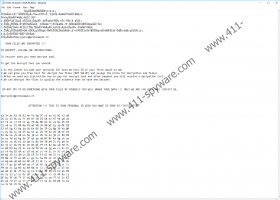
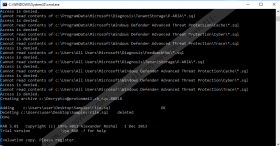
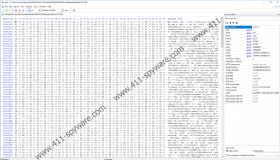
ChineseRarypt Ransomware technical info for manual removal:
Files Modified/Created on the system:
| # | File Name | File Size (Bytes) | File Hash |
|---|---|---|---|
| 1 | 58b009308c929c7d16ca44e08d83040526f8d41c656bfadde3de80e81937198f | 8996 bytes | MD5: F18B3B2DC6556D60663D70AC411C0AC8 |

