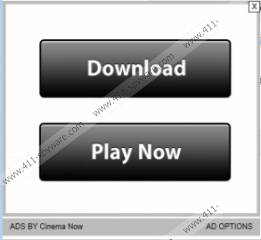Cinema Now Removal Guide
Cinema Now may promise to enhance your online video watching experience, but you can be sure that this application will interrupt your web browsing. It comes with several additional functions that are not exactly welcome. Cinema Now is an adware application, which means that it monitors your web browsing information in order to generate commercial pop-ups. If you care about your system’s security, you will remove Cinema Now from your computer as soon as possible. Do not wait until it is too late to do anything about it.
While it is possible to download the application from app-static.crossrider.com/apps/61360, we do not believe that users who complain about Cinema Now have downloaded it directly. It is far more likely that the program came bundled with freeware. If you often download applications from third-party websites, it is not surprising that the likes of Cinema Now manage to find their way into your system.
Cinema Now is based on the Crossrider engine, and its digital signature states that the application is published by Mau Apps. To tell you the truth, we have encountered similar apps before. Cinema Now is directly associated with Cinemax, PlusHD, HQVideo, and other applications from the same group. All of them are promoted as useful browser extensions that can provide you with cinema-like experience at home.
Unfortunately, these promises are nothing but a pretty marketing trick used to lull unsuspecting users into believing there is nothing wrong with Cinema Now. As you can probably tell, there are particular side effects common to this application, and they should not be ignored.
For starters, Cinema Now will display pop-ups labeled “By cinema now” and “Ads by Cinema Now.” These advertisements will appear on online shops when you browse for something you want. The most disturbing fact about Cinema Now ads is that they will display content related to your most recent search keywords. This way, adware creators try to increase the chances of your clicking their ads.
Needless to say, you are strongly discouraged from clicking on Cinema Now ads. Although this application is not malicious by nature, it can be exploited by cyber criminals to display links to dangerous sites. Cinema Now does not review what kind of content gets embedded into its ads, so you can never know whether the pop-up will lead you to a safe website.
Save yourself the trouble of guesswork and remove Cinema Now at once. It is possible to uninstall this application manually, but, even so, you should scan your computer with the SpyHunter free scanner. A full system scan is necessary if you want to ensure your PC is absolutely clean and safe.
How to remove Cinema Now
Windows 8
- Drag your mouse cursor to the bottom right of the screen.
- When the Charm bar appears, click Settings and go to Control Panel.
- Select Uninstall a program and remove Cinema Now.
Windows Vista & Windows 7
- Open the Start menu and select Control Panel.
- Click Uninstall a program and remove Cinema Now.
Windows XP
- Click the Start button and navigate to Control Panel.
- Double-click Add or remove programs and uninstall Cinema Now.
Cinema Now Screenshots: