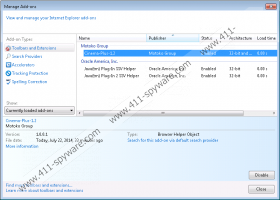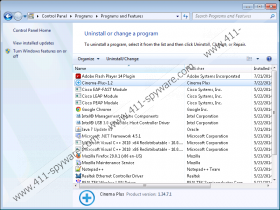Cinema-Plus Removal Guide
Cinema-Plus is one more adware application that has been annoying Internet users lately. Most adware applications are advertised as a useful tool that will help online shoppers save money by providing discount deals and various adverts. Cinema-Plus cannot be considered as useful in any way. It only disrupts your web-surfing experience and could even expose you to dubious websites that are linked to malware distribution. The only good thing about Cinema-Plus is that afterafter removing it you will know how it is done. If you wish to surf the web ad-free once again, you will need to remove Cinema-Plus. A removal guide and further details regarding Cinema-Plus are included in this article.
Even though Cinema-Plus is frequently bundled with freeware all that much, and it is presumably the most popular way of its distribution as it is almost impossible to find a direct download link anywhere. Avoiding dubious websites like, torrent websites, websites that are associated with online piracy or suspicious third-party hosting web pages will significantly reduce the risk of getting your PC infected. Moreover, you should install a reliable antimalware tool to secure you from getting your PC infected in any possible way.
Based on the Crossrider engine, Cinema-Plus works in virtually the same way as other applications based on it. The list includes Rewin_Cinematic, Browser_Apps, PalMall, SuperIntext, and many others. After Cinema-Plus successfully enters your PC, it will install browser extensions to Mozilla Firefox and Internet Explorer. Keep in mind that if you are using Google Chrome as your default browser you should not feel entirely safe because often adware applications are updated; thus, it could mean that in the near future Cinema-Plus will be compatible with Google Chrome. The extensions installed will be used by the adware program to display various third-party commercial adverts and annoying pop-ups.
Since the extensions are interacting with adware servers, which are known to be linked to malware distribution, to flood your browser with ads, it is possible that some of those ads could contain redirect links. It is possible that you could be redirected to fake online stores. Usually deceptive websites are setup by cybercriminals in order to steal sensitive data. If you encounter a dubious online retailers’ website, learn about it as much as possible before purchasing anything from it. It is quite obvious that Cinema-Plus might be the cause of other internet-based infections entering your system. If you wish to maintain a clean and secure system, Cinema-Plus removal is a must.
The removal process of Cinema-Plus is rather simple as uninstalling it via Control Panel will do the trick most of the time. In some cases, it was observed that some traces of Cinema-Plus remained on the PC. That is why we provide a detailed list of files, folders, and registry entries that are associated with this adware. Use the list as a guide for further analysis of your operating system. Alternatively you should install a reliable antimalware program for removal and security proposes.
How to remove Cinema-Plus from your PC
Remove Cinema-Plus from Windows 8
- Move the mouse cursor to the bottom right corner of the screen.
- Then select Settings in the Charm bar.
- Click Control Panel and select Uninstall a program.
- Locate Cinema-Plus and then double-click it to delete it.
Remove Cinema-Plus from Windows 7 and Windows Vista
- Click the Windows button and select Control Panel.
- Click Uninstall a program.
- Select Cinema-Plus and the click Uninstall.
Remove Cinema-Plus from Windows XP
- Click the Start button.
- Select Control Panel.
- Now select Add or Remove Programs.
- Remove Cinema-Plus from your PC.
Cinema-Plus Screenshots: