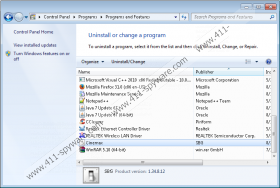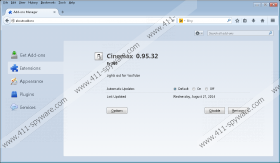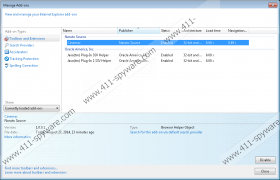Cinemax Plus Removal Guide
Have you recently been attacked by irritating advertisements labeled "Ads by Cinemax Plus"? If so, then chances are you have been infected with Cinemax Plus. Cinemax Plus is an adware application that displays untrustworthy third-party advertisements that may threaten your system’s security, and so we encourage you to remove it. Indeed, your system might get severely corrupted with malware if this adware remains on it. In addition, apart from showing advertisements, the adware does not perform any other functions whatsoever. Therefore, we are of the opinion that you should remove it as soon as possible.
Cinemax Plus is known to have a dedicated website called Cinemaxme.com, but it does not work. However, it might be distributed via freeware bundles. Oftentimes, freeware bundles consist of legitimate applications that might be very useful, along with potentially unwanted programs or adware. This unholy alliance between legitimate and malicious applications is motivated by monetary gain. On one hand, there are the software developers who allow their software to be bundled with other programs in order to cover development costs. On the other hand, there are adware developers who seek cost effective ways to distribute their pesky adware and generate income by utilizing the pay-per-click system.
In addition, Cinemax Plus is known to be distributed by bundling it with bogus Adobe and Java updates. These kinds of updates can usually be found on websites that distribute pirated software -- torrent websites. Therefore we encourage users to keep an eye out for fake warnings that claim that your Java or Adobe is out-of-date.
Adware might be used to promote various products, services, websites, and so on. Cinemax Plus might be programmed to display any of the aforementioned ads. Also like its counterparts, Cinemax Plus displays annoying advertisements that are of no use to the user. However, Cinemax Plus is unreliable in nature, and you should remove it because it might be used by cyber criminals to infect your computer with malware such as Trojans. Cyber criminals may lock your computer and prevent you from accessing it. They do this so that they can demand that you pay a ransom in return for unlocking your PC.
Needless to say, such consequences are undesirable, so you should remove Cinemax Plus as soon as you can. First of all Cinemax Plus uses deceitful distribution methods such as bundling to infect your computer, because no one would download it willingly. Second, it displays third-party commercial advertisements that could infect your system with malware. Therefore, we recommend that you remove Cinemax Plus using our manual removal guide.
How to remove Cinemax Plus
Windows 8/8.1
- Open the Start Screen.
- Type Uninstall in the search box and then go to Settings.
- In the search results, go to Uninstall a program.
- Find Cinemax Plus.
- Click Uninstall.
Windows 7/ Vista
- Click Start.
- Select Control Panel.
- Click Uninstall a program.
- Find Cinemax Plus.
- Click Uninstall.
Windows XP
- Open the Start menu.
- Click Control Panel.
- Select Add or Remove Programs.
- Find Cinemax Plus.
- Click Uninstall.
Remove Cinemax Plus from your browser
Internet Explorer
- Press Alt+T and click Internet Options.
- Open the Advanced tab and click Reset.
- Select the Check box.
- Click Reset.
- Click Close.
Mozilla Firefox
- Press Alt+H and click Troubleshooting Information.
- Click Reset Firefox.
- In the dialog box, click Reset Firefox.
- Click Finish.
Cinemax Plus Screenshots: