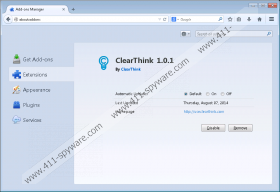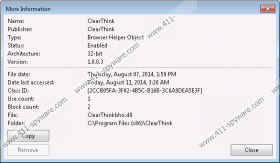ClearThink Removal Guide
You may be making a mistake by installing ClearThink onto the Google Chrome, Internet Explorer or Mozilla Firefox browsers. You probably have found this application bundled with other programs and have decided to install it because of alluring promotion. Malware researchers warn that you should never be careless with the installation of unfamiliar software because this is what leads to the infiltration of spyware, browser hijackers, and other threats which will require removal. We are ready to help you delete ClearThink from the Windows operating system if it has been installed already.
Since computer users usually accept the installation of ClearThink themselves, in most cases the program is kept active for a long time. Now, if you had installed the extension by accident, you will probably look into it and its removal much sooner. However, those who have chosen to install ClearThink believing that it will enhance web surfing, may have no intentions to delete the application at all. The program presents online advertisements, and this is what you may expect; however, what most do not realize is that the displayed ads are presented by third parties. We are sure you understand that trusting the adverts of unfamiliar parties may be risky, and this is why ClearThink removal should be performed.
Even though it may not be difficult to delete ClearThink, you may have trouble with the removal of the additional threats. The installer on useclearthink.com is inactive; which is why the distribution of the extension is in the hands of third parties. As mentioned before, in most cases ClearThink will be offered alongside other applications, and some of them may be unreliable. If you have discovered unfamiliar applications installed, you should research them or, better yet, inspect them with a malware scanner to determine whether they need removal. Note that you may need to delete the additional threats installed with Dolphin Deals, AppSuper, ZoneTrek and other SuperWeb LLC applications as well.
While some computer users believe that the advertisements presented on the web pages they browse are trustworthy and valuable, malware researchers suggest that clicking on ClearThink ads and trusting the presented services may be dangerous. What you should do is remove ClearThink from the operating system and acquire authentic security software to ensure that your virtual security could not be breached using other misleading online advertisements. Automatic malware removal software can perform both of these tasks; however, if manual removal is what you are after, you can begin with these steps.
How to delete ClearThink?
Delete from Windows XP:
- Click the Start button on the Task Bar (at the bottom of the screen).
- Now open the Control Panel and double- click Add or Remove Programs.
- Remove the undesirable application.
Delete from Windows Vista & Windows 7:
- Click the Windows/Start button on the Task Bar (at the bottom of the screen).
- Select Control Panel and then go to Uninstall a program.
- Right-click the application you wish to remove and hit Uninstall.
Delete from Windows 8:
- Right-click on the Metro UI menu screen to open a pane and click All apps.
- In the appeared menu click Control Panel and then choose Uninstall a program.
- Lastly find the application you wish to remove, then right-click it and select Uninstall.
ClearThink Screenshots: