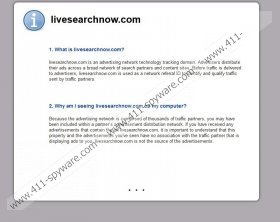Click.Livesearchnow.com Removal Guide
Click.Livesearchnow.com is a webpage which you will encounter while using Internet Explorer, Google Chrome and Mozilla Firefox if the computer is infected with such threats as Tracur, Pihar or ZeroAccess/Sirefef rootkit. It has been noticed that people who have this hijacker have deleted some malware earlier. If you have deleted the malware that is responsible for the redirection, the only think that you have to do is remove Click.Livesearchnow.com from your browsers. The so-called browser hijacker can make the system operate sluggishly, so if you want to have a normally functioning Windows operating system, do not wait. Restore the settings that have been changed by the redirect virus and then implement a reliable spyware removal tool.
As to Click.Livesearchnow.com, it is known that the redirection can occur any time. Typically, you will be redirected to the domain in question once you click a search hit. It has been noticed that Click.Livesearchnow.com can have two interfaces. It has been found that there is a search engine with a green background. Moreover, the other webpage bearing the same domain name has also been found. The latter does not contain any search box; it is just a page which reads:
Livesearchnow.com is an advertising network technology tracking domain. Advertisers distribute their ads across a broad network of search partners and content sites. Before traffic is delivered to advertisers, livesearch.com is used as a network referral ID to identify and qualify traffic sent by traffic partners.
In order to redirect you, the threat alters the Windows hosts file and proxy settings, which means that if you want to remove Click.Livesearchnow.com manually, you will have to make a lot of changes. In order to prevent malware downloads which may be executed by clicking on various sponsored or advertising website, follow the instructions provided below.
When you are done with the removal procedures, do not forget to scan the PC. If you can use Internet Explorer or any other browsing tool as usual, it does not mean that all the malicious components associated with the threats are fully removed.
Click.Livesearchnow.com removal
Edit Windows Hosts File
- Open the Start menu and search for Notepad.
- Right-click it and select Run as administrator.
- Open the hosts file under C:\Windows\system32\drivers\etc.
- Select Notepad.
- Make sure that the bottom line in the Copyright message is 127.0.0.1 localhost or ::1 and save the changes.
Change Proxy Settings
Internet Explorer
- Press Alt+T.
- Click Internet Options.
- Open the Connections tab.
- Click LAN settings.
- Under the heading Proxy server, uncheck the box given and click OK.
Mozilla Firefox
- Press Alt+T.
- Click Options.
- Click Advanced.
- Open the Network tab.
- Click Settings.
- Click Manual proxy configuration and enter the required information and click OK.
Google Chrome
- Press Alt+F.
- Click Settings.
- Scroll down and click Show advanced settings.
- Go to the Network section and click Change proxy settings.
- Open the Connections tab and click LAN settings.
- Under Proxy Settings, uncheck the box given and click OK.
Edit Browser Settings
Internet Explorer
- Press Alt+T.
- Click Manage Add-ons.
- Click Toolbars and Extensions.
- Remove suspicious add-ons.
Mozilla Firefox
- Press and hold the Ctrl key, do not release the key and press and hold Shift and press A.
- Click Extensions.
- Remove unwanted or suspicious add-ons.
Google Chrome
- Press Alt+F.
- Point to Tools - > Extensions.
- Remove unwanted add-ons.
After you complete the removal or if you find that these instructions do not suffice, use the scanner of SpyHunter which you can download in no time by clicking the button given below.
Click.Livesearchnow.com Screenshots: