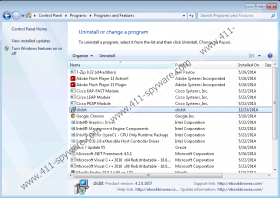ClickIt Removal Guide
ClickIt is a browser add-on displaying third-party advertisements, none of which is endorsed by the creators of the program. ClickIt is compatible with Internet Explorer, Google Chrome, and Mozilla Firefox and was created using the JustPlugIt engine. This browser add-on creation platform was used to create programs such as TicTacCoupon, LuckyCoupon, RealDeal, and many other programs displaying advertisements. Our advice is that you remove ClickIt from the computer, because your interaction with all those ClickIt pop-ups, web banners, and other advertisements may have serious consequences.
The developers of the ClickIt program accept no responsibility for the activities and privacy policies of third parties, which means that the user is the only one responsible for his/her interaction with all those different advertisements. If you do not want to accidentally access phishing websites aimed at deceiving you, you should avoid clicking on the advertisements displayed by ClickIt and remove that program from the computer.
Similarly to other advertising-supported browser add-ons, ClickIt is programmed to record certain non-personally identifiable information. Non-personally identifiable information is collected in order to understand your preferences and browsing habits. For example, ClickIt may record your clicks, browsing history, time spent on different websites, browser settings, impressions, default browser language, and other information that could be used by the creators of ClickIt or third parties. Programs such as ClickIt are not aimed at gathering personally identifiable information, but you should be alert to the possibility that ClickIt will obtain some personal information, such as your email address or name. The information collected is used to create new advertisements, adopt new advertising strategies, etc. If you do not want to be related to the enhancement of ClickIt, remove it from the computer as soon as you can.
ClickIt adds little functionality to your browsers, especially if you find that its pop-ups and other advertisements are not related to your interests. Below you will find our step-by-step removal guide, which should help you remove ClickIt. However, we recommend that you rely on a reputable security program such as SpyHunter. This program offers you real-time protection against Trojan horses, browser hijackers, rootkits, rogue anti-virus programs, and many other threats, so, if you want to be sure that your operating system is protected against malware and spyware, take action right now.
How to remove ClickIt
Windows Vista and Windows 7
- Click Start.
- Select Control Panel.
- Click Uninstall a program.
- Uninstall the unwanted program.
Windows XP
- Click Start.
- Select Control Panel.
- Click Add or Remove Programs.
- Uninstall the ClickIt program.
Windows 8
- Move the mouse pointer to the lower-left corner of the screen.
- Right-click and select Control Panel.
- Click Uninstall a program.
- Remove the adware program.
In order to make sure that the ClickIt program is entirely removed from the computer, implement the scanner available below. The program will easily scan the computer and provide you with information concerning your security.
ClickIt Screenshots: