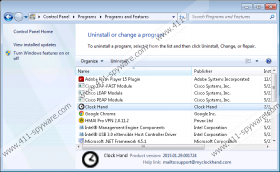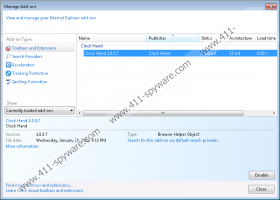Clock Hand Removal Guide
Clock Hand is the newest application published by SuperWeb LLC. Even though it has been released recently, it does not differ from older applications. It means that it is going to show different kinds of advertisements as well. Of course, you might think that Clock Hand will enhance your browsing experience and enable you to compare online deals; however, the truth is that it will flood your Internet Explorer, Google Chrome, and Mozilla Firefox browsers with different kinds of ads. They will not disappear from your screen unless you erase Clock Hand from your computer. Therefore, we believe that it is worth doing that as quickly as possible.
Clock Hand does not differ from Cling-Clang, Gooternet, and Ace Race in a sense that it shows in-text ads, pop-ups, banners, and other types of advertisements. Even though the program is not dangerous itself, you should be very cautious with ads that it generates. According to the specialists at 411-spyware.com, all these ads might expose you to potential threats because it is unclear where they will route you. Clock Hand itself is not responsible for your safety, which means that you use this software at your own risk. We do not think that you want to encounter malicious software. Therefore, we recommend that you delete Clock Hand as soon as possible and put an end to its suspicious activities.
It is not surprising that it is impossible to download Clock Hand from its official website myclockhand.com because this application travels bundled with unreliable programs. Users tend to agree to the installation of all the applications because they do not pay attention to the setup wizard and just keep clicking the Next button. You should never skip the installation steps if you do not want to encounter malicious software in the future. In addition, it is advisable to install an antimalware tool on your computer. If you do that, malware will not manage to enter your system.
You can delete Clock Hand via Control Panel because it is not a very serious computer infection. If you are a less experienced computer user and have never tried removing malware yourself, you should definitely use our manual removal instructions. You will find them below the article. Of course, you can scan your computer with a trustworthy malware remover as well. We recommend using SpyHunter because we know that this tool will detect different kinds of undesirable programs and then remove them easily and quickly. It will also protect you from other computer infections, if you keep it enabled 24/7.
How to get rid of Clock Hand
Windows XP
- Click the Start button.
- Select Control Panel.
- Click Add or Remove Programs.
- Select the program and click Remove.
Windows 7 and Vista
- Open the Start menu.
- Select Control Panel.
- Click Uninstall a program.
- Right-click on Clock Hand
- Click the Uninstall button.
Windows 8
- Tap the Windows key + R.
- Type in control panel and click OK.
- Click Uninstall a program.
- Find the unreliable program on the list. Right-click on it.
- Click Uninstall.
Clock Hand Screenshots: