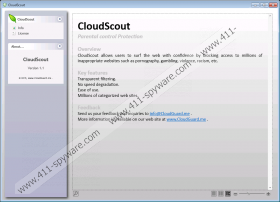Cloudscout Ads Removal Guide
If you find Cloudscout Ads on the web pages you visit, there might be two reasons for this. You either have visited websites that cannot be trusted, or advertisement-supported software has been installed. If you are dealing with adware, you need to remove it to disable the suspicious pop-ups, banner offers, and interstitial advertisements. Do you need to delete Cloudscout Ads? You do, because these ads could be extremely unreliable! In fact, they could open up backdoors for other malicious infections to attack. Needless to say, if the infiltration of malware is successful, you will have to remove more threats.
Computer users are offered to install Cloudscout from the official website cloudguard.me, but there are no guarantees that this advertisement-supported program will not be installed onto your operating system by third parties. If you choose a different source, you might install adware with highly dangerous threats without even realizing it. This is why, if you discover Cloudscout Ads, you need to inspect your PC to learn which malware you have to delete from your operating system. Note that if you postpone the removal of these threats, your PC might start running disorderly, your virtual identity could be exposed to mischievous cyber criminals, and your operating system could be employed for the distribution of malware. Needless to say, the removal of Cloudscout Ads and the associated malware is very important.
Our malware researchers have analyzed the End-User License Agreement representing Cloudscout Ads. It was discovered that the supposedly reliable web protector is just an advertisement-supported program which can change default domain name servers IPs, probably without your permission. Due to this, we do not recommend trusting this adware. Instead, you need to remove Cloudscout from your operating system as soon as possible. You will simultaneously remove Cloudscout Ads if you manage to get rid of this adware successfully. We have a few great removal tips for you.
You cannot uninstall Cloudscout from your operating system in a regular manner. This ad-supported program is more clandestine, and you will have to find and delete all of its components one by one. If the manual removal isn't something you are comfortable and experienced with – and you need to be to succeed – you can install automatic malware removal software. Click the Download button, install a malware scanner to detect which threats require removal, and upgrade the tool to remove Cloudscout Ads from your PC automatically.
N.B. You might be able to use the removal instructions below to delete certain undesirable applications that could run alongside Cloudscout Ads.
How to delete undesirable software
Delete from Windows 8 or Windows 8.1:
- Access the Metro UI screen and open the Charm bar.
- Click Search and find Uninstall a program.
- Right-click the application you wish to remove and click Uninstall.
Delete from Windows Vista or Windows 7:
- Click the Windows logo on the Taskbar and open Control Panel.
- Go to Uninstall a program and right-click the undesirable program.
- Select Uninstall to initiate the removal.
Delete from Windows XP:
- Move to the Taskbar at the bottom of the screen and click Start.
- Open Control Panel and double-click Add or Remove Programs.
- Click the undesirable program and choose Remove.
Cloudscout Ads Screenshots: