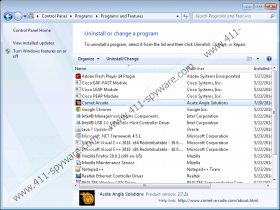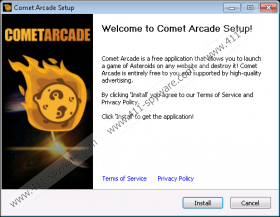Comet Arcade Removal Guide
If various commercials keep appearing to you when you browse the web, you should definitely check whether Comet Arcade has not infiltrated the system. Comet Arcade itself seems like useful software because it allows computer users to play an interesting game straight on their Internet Explorer, Google Chrome or Mozilla Firefox browsers. Even though Comet Arcade might not seem harmful at first sight, you should still know that you risk infecting your system with malware by keeping this program on your computer. The removal of Comet Arcade will reduce the possibility to infect the system, which is why we recommend doing so as soon as possible.
The research done by the specialists of 411-spyware.com has shown that pop-ups and commercials will flood your screen if you install Comet Arcade on the system. Actually, all these commercials are not only annoying, but also might lead you to potential threats. If you think that it is basically impossible, you should know that Comet Arcade does not accept the responsibility for the safety of these third-party links. It means that you use this software at your own risk. Of course, it is your choice whether to allow this program stay on your system or not; however, we highly recommend that you get rid of Comet Arcade.
Comet Arcade has its official website comet-arcade.com; however, it seems that it mostly travels bundled with other applications. In order not to allow undesirable programs enter your system in the future, you should always install new programs carefully in order to be able to decline the installation of unfamiliar software. Of course, this might not help you to avoid all the unwanted applications, which is why we recommend that you install a reliable antimalware tool on your system as well. As there are plenty of security tools published, you should definitely make sure that the one which you are going to install is completely reliable.
This advertising-supported application acts very similarly as Websteroids, Radsteroids, and Blasteroids; thus, it is not surprising that you will be able to remove Comet Arcade without any problems as well. However, if you still do not trust yourself completely, you should know that you can acquire a reliable antimalware tool, for instance, SpyHunter and then scan your system with it. The best thing about antimalware removers is that they not only remove infections, but also are able to block the way for future threats.
The deletion of Comet Arcade
Windows 8
- Tap the Windows key + R simultaneously.
- Type in control panel and click OK.
- Click Uninstall a program.
- Select Comet Arcade.
- Click the Uninstall button.
Windows 7 and Vista
- Click the Start button.
- Select Control Panel.
- Click Uninstall a program.
- Click on the suspicious application.
- Select Uninstall.
Windows XP
- Open the Start menu.
- Click Add or Remove Programs.
- Click on the undesirable program.
- Select Remove to delete it.
Comet Arcade Screenshots: