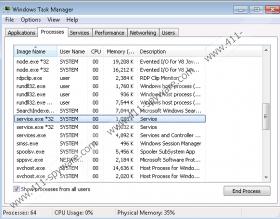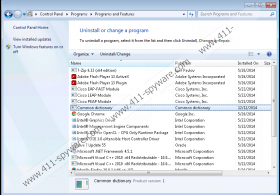Common Dictionary Removal Guide
Common Dictionary is one of those programs that you should avoid. It is not a malicious infection, but, if you care about your system’s security, you will definitely remove Common Dictionary immediately. This adware application can track your web browsing habits and then make use of the collected information to promote third-party content. Cyber criminals quite often exploit such programs like Common Dictionary, so, if you have adware programs on your computer, there is a chance you may experience serious computer security issues. That is why you need to terminate Common Dictionary and all the other related applications at once.
There are several ways for Common Dictionary to enter your computer. Naturally, you can download the application from its homepage, which is located at common-dictionary.com. Nevertheless, it is very unlikely that users stumble upon this website willingly. You might get redirected to common-dictionary.com by a search engine, if your search keywords match something on the website, but we are still convinced that most of the time this application travels around bundled with freeware. This means that you install more than just one adware application on your computer in a go. What is more, you need to realize that you install Common Dictionary and other potentially unwanted apps willingly, especially if you download them from a third-party file sharing website.
It is clear that Common Dictionary is an annoying application, but it is very far from being a malicious infection. As we have established above, users install this program themselves. What’s more, Common Dictionary informs you about most of its ancillary functions via its EULA. Unfortunately, users seldom read these documents because they are lengthy and complicated. However, if you were to take a closer look at Common Dictionary’s EULA, you would see that this program informs beforehand that it will display banners, advertisements, coupons, and text links on various websites. Also, it says that it monitors and records the “domain name of each page you view, the advertisements that appear on these pages, and the advertisements you click.” From this, we can see that Common Dictionary is highly intrusive, and that is not something you would expect from a program that provides English dictionary service.
You have to protect your computer from all potential threats, and removing adware applications would be the first step in securing your system’s safety. Follow the instructions below to remove Common Dictionary from your computer manually. There might be more unwanted programs onboard, so you should scan your PC with a legitimate antispyware tool to search for all the unnecessary applications. Delete all potential threats from your PC, and do not hesitate to leave us a comment if you have any further questions.
How to uninstall Common Dictionary
Windows 8
- Drag the mouse cursor to the bottom right corner of your screen.
- Click Settings on the Charm bar and go to Control panel.
- Select Uninstall a program and remove Common Dictionary.
Windows Vista & Windows 7
- Open the Start menu and click Control panel.
- Go to Uninstall a program and remove Common Dictionary.
Windows XP
- Click the Start button and navigate to Control panel.
- Open Add or remove programs and uninstall Common Dictionary.
Common Dictionary Screenshots: