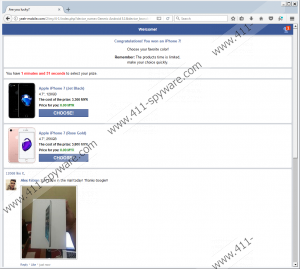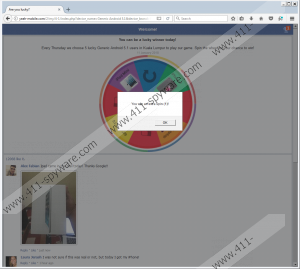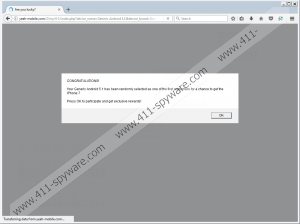Congratulations, You Have Won fake message Removal Guide
If you ever encounter Congratulations, You Have Won fake message coming from the http://yeah-mobile.com domain, close it right away even if it claims that you have won an iPhone 7 because it is completely fake. We can assure you that nobody is going to give you this expensive item for free, so get rid of it mercilessly. We cannot promise that it will be easy to remove Congratulations, You Have Won fake message in all the cases because this depends on the reason you see it. The fake message could have been opened on your Desktop because you have opened a domain with it yourself by mistake, you have been redirected to it against your will, or you have some kind of untrustworthy program installed on your computer. Unfortunately, it is often the latter reason users see Congratulations, You Have Won fake message open for them when they surf the Internet. If you suspect that you have undesirable software installed on your computer too, you need to find and erase it from your system as soon as possible. It is usually not that easy to do this because any untrustworthy program might be responsible for showing Congratulations, You Have Won fake message. Luckily, there is still a solution to the problem. Continue reading to find out what you can do to clean your system.
Congratulations, You Have Won fake message can be shown to users in several different languages depending on their location, but the text is the same in all the cases. When users end up on the domain showing it (http://yeah-mobile.com), they are presented with the pop-up claiming that they have a chance to get a brand new iPhone 7. If users click OK “to participate and get exclusive rewards,” they see that they need to spin the wheel for a chance to win. Of course, they win and then are allowed to choose the color of the iPhone 7. When the prize is chosen, users are further redirected to http://omgtrack.com/click.php?lp=1. Do not waste your time trying to get a free smartphone because this will not happen, we can assure you. We suggest that you do not participate in this lottery, but you cannot ignore the fake message you see if it is displayed to you quite often when you surf the Internet because this might be one of the first signs that malicious software is active on the system. We do not say that you necessarily have bad software installed on your PC, but you should still check your system.
As mentioned at the beginning of this article, there are several reasons users see Congratulations, You Have Won fake message on their screens. First, this fake message could have been opened to you because you have landed on the domain containing it. Second, it could have been displayed to you because you have been redirected to the domain with it. Third, it might be displayed to you automatically due to the presence of malicious software. According to researchers at 411-spyware.com, ad-supported programs (adware) are usually the ones that are directly associated with fake messages users see. You could have downloaded it yourself from the web, or it could have slithered onto your computer without your permission. It is known that these programs are often spread bundled with other applications. This is the reason they manage to slither onto users’ computers unnoticed as well. You can encounter more untrustworthy programs in the future if you keep your system unprotected, so we recommend that you enable security software on your PC ASAP.
Close the web browser with Congratulations, You Have Won fake message immediately if it is ever opened to you. Unfortunately, this does not guarantee that it will not be displayed to you again. If you cannot get rid of this fake message, the chances are high that you will remove it from your screen only by erasing malware active on your computer. It should be an advertising-supported application, but it might be another program too, so it might take some time to find it. If you cannot locate it anywhere, you should use an antimalware tool. It will clean your system in no time.
Get rid of Congratulations, You Have Won fake message
Delete untrustworthy applications from your PC
Windows XP
- Click Start.
- Click Control Panel.
- Click Add or Remove Programs.
- Select the untrustworthy application and click Remove.
Windows 7/Vista/8/8.1/10
- Tap Win+R.
- Type Control Panel and click OK.
- Click Uninstall a program.
- Select the program you want to remove.
- Click the Uninstall button.
Reset browsers
Internet Explorer
- Launch Internet Explorer.
- Tap Alt+T and open Internet Options.
- Click Advanced.
- Click Reset.
- Mark the box next to Delete personal settings.
- Click Reset.
Mozilla Firefox
- Open Mozilla Firefox and tap Alt+H.
- Choose Troubleshooting information.
- Click Refresh Firefox.
- Click Refresh Firefox in the dialog box again.
Google Chrome
- Start Google Chrome.
- Press Alt+F.
- Click Settings.
- Click Advanced.
- Click Reset.
Congratulations, You Have Won fake message Screenshots: