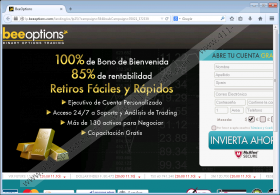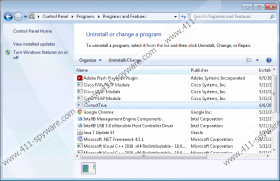ContextTrue Removal Guide
If your place of residence is Spain and you browse the web on a daily basis, there is a huge possibility that you will notice various commercials presented by ContextTrue. This software is published by Ad Business Crown Solutions SL and it is just seeks to advertise particular products and drive traffic to particular websites. As other similar advertising-supported applications, for instance, Context Free and Cyclon Gems, ContextTrue is not going to act in a useful way, which is why we advise you to delete it from the system as soon as possible. The removal of this program will help you to stop commercials from appearing as well, which is why we do not recommend postponing this process. Do not worry if you do not know how to remove ContextTrue because we have prepared the manual removal instructions for you (find them below the article).
Various third-party links are embedded into all of the ads that will appear on your screen; unfortunately, the websites where they might route you are completely unknown, which is why you should be extremely careful. The research carried out by the specialists of 411-spyware.com has shown that you might even infect your system with malicious software because you will never know what you will find on those websites which you will visit after clicking on ads. If your care about your computer’s security and want to protect it from various infections, we recommend that you delete ContextTrue as soon as possible.
You might think that the presence of advertisements is the only reason why we advise you to remove this adware program. Actually, the truth is that this software is also going to perform some other activities. The research has shown that ContextTrue will collect some of the information associated with your online behavior. Besides, it might be even interested in such details as your IP address, your approximate location, internet service provider, and the like. Luckily, this piece of software is not interested in personal data.
In order to delete ContextTrue from the system and stop these commercials from appearing, we have prepared the instructions for you. They will help you to delete this adware via Control Panel. Do not worry if it is still rather too difficult for you; you can acquire a reliable malware remover as well and let it do all the work for you. In our opinion, SpyHunter is one of those reliable security tools, which is why we definitely recommend using it.
ContextTrue removal
Windows XP
- Click the Start button.
- Select Control Panel.
- Click Add or Remove Programs.
- Select the suspicious application.
- Click the Remove button.
Windows 7 and Vista
- Open the Start menu.
- Select Control Panel.
- Click Uninstall a program.
- Right-click on ContextTrue.
- Click the Uninstall button.
Windows 8
- Tap the Windows key and then right-click anywhere on the background.
- Select All apps.
- Locate Control Panel on the list.
- Select it and then go to Uninstall a program.
- Select the program that you are going to remove.
- Click the Uninstall button.
ContextTrue Screenshots: