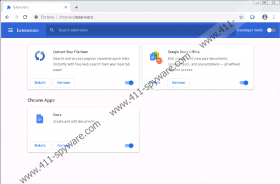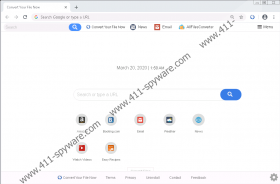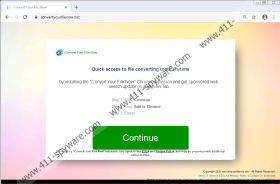Convert Your File Now Removal Guide
Convert Your File Now is a PUP – potentially unwanted program. That signifies that this seemingly useful and trustworthy program is actually not that trustworthy. Our research team has inspected this suspicious extension, and the conclusion is that it is neither useful nor safe to use. Although it does not automatically drop malware, steal passwords, or harm personal files – which is what more serious threats are often capable of – this extension can intrude on the privacy of users as well as potentially introduce them to security backdoors via a cleverly introduced search tool. We explain all of that further in this report. If you feel like you already know enough, you might have already come to a decision that you want to delete Convert Your File Now from Google Chrome. If that is the case, we have a removal guide that will help you. Scroll down to find it, and do not forget that you can use the comments section to ask questions.
If you have Convert Your File Now installed on your Google Chrome browser, there is a good chance that you found the PUP on the popular Chrome Web Store, at chrome.google.com/webstore/detail/convert-your-file-now/dgmkpghjiegfhmjanonlklngdinjoiea/. Originally, the extension is introduced at convertyourfilenow.net, but the download link redirects to the Chrome Web Store. It is also possible that the installer of the PUP could be included in software bundles managed by third parties. If that is how you downloaded the extension, you have to think very carefully if perhaps you now need to delete other PUPs or more serious threats as well. Note that not all threats are visible or easily identifiable. If you are not sure if you can figure out if there is anything else to remove, we strongly recommend implementing a legitimate malware scanner. This tool will quickly examine your entire operating system and determine whether or not threats exist.
Eightpoint Technologies Ltd. must be mentioned because it introduces Convert Your File Now. This company also introduced Email Search Tools, Your Search Tool, Find A Flight Pro, and hundreds of other potentially unwanted programs. They all promise beneficial services but end up offering links to third-party websites that are meant to offer these services. Convert Your File Now also displays links to websites that offer file-conversion services via its interface. The PUP changes the New Tab page on the browser after installation, and you are introduced to an interface of a page that displays third-party links and a search box. The third-party links seem fine for the most part, but the search service is highly questionable. It redirects all queries to Yahoo Search, which might seem normal, especially if you use Yahoo Search frequently, but the PUP can modify the results. It also can track your browsing history, which could help unknown advertisers to pick exactly what you are most likely to click on. The trustworthiness of these third-party links is questionable.
Does Convert Your File Now seem like a useful program? If you agree with us that the PUP is very suspicious and generally useless, you will delete it from your Google Chrome web browser. The guide below is very easy to follow, and you should be able to use it to remove Convert Your File Now within moments. What about other PUPs or threats? If you used a malware scanner and learned that other threats exist, you have to research them separately. Some users might be able to perform the removal manually, and others might need help from legitimate anti-malware software. In fact, this software should exist on every single operating system anyway because only it can provide well-rounded Windows protection. Hopefully, you are not dealing with anything else but the suspicious PUP, but this is the perfect time to protect your operating system.
How to delete Convert Your File Now
- Open Google Chrome and tap Alt+F keys.
- In the Chrome menu, click More tools and then Extensions.
- Remove Convert Your File Now.
- Tap Alt+F again, click Settings, and go to Privacy and security.
- Click Clear browsing data and then open the Advanced menu.
- Choose a time range and boxes and click Clear data.
Convert Your File Now Screenshots: