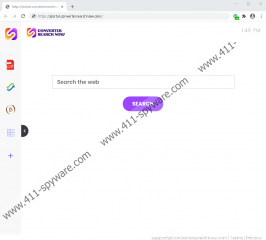ConverterSearchNow Removal Guide
ConverterSearchNow is a potentially unwanted program. It means that this application may exhibit a type of behavior that you may consider undesirable. Perhaps this app also gets added to your browser accidentally. The annoying thing about these apps is that users give their permission to perform certain modifications, but they are seldom aware of that. That’s why they scramble to remove ConverterSearchNow from their computers: they think that the app is a malicious infection. That’s not true, and there’s no need to panic. If you want to get rid of that app, you can just remove it like any other extension out there.
This extension has an official homepage that can be reached through portal.convertersearchnow.com. This portal looks like many other pages that are associated with extensions from the “Converters” group. What we mean is that there are tons of extensions with the word “converter” in their names, and they all look identical. ConverterSearchNow must come from the same family, created by the same people.
What’s more, aside from having this portal, the extension is also available at the Chrome Web Store. The page says that there’s more than 20,000 who have added ConverterSearchNow to their browsers. Although there aren’t that many reviews for the app. In fact, there’s just one review in Spanish on the Chrome Web Store, so it’s hard to say whether users who have this app installed it willingly or accidentally.
You might be wondering how it is even possible to install something on your own computer accidentally. Well, with things like ConverterSearchNow, it’s more than possible. The official sites are not the only distribution sources employed by this app. The app could also be delivered via pop-ups on some third-party site that distributes freeware, or maybe through a page that offers a lot of free content. The point is that you have to be careful whenever you encounter websites contain a lot of free content. Such sites tend to display a lot of commercial ads, too.
These ads and various pop-ups may promote and distribute ConverterSearchNow, too. For instance, you may get a new blank pop-up window that suggests adding ConverterSearchNow. You obviously can close this window by clicking the X button at the top right of your screen. However, a lot of users end up clicking the box that adds ConverterSearchNow to their browser because they think that’s the only way to close the annoying window. Why? They don’t really read what the notification box has to say.
As a result, ConverterSearchNow gets added with their permission, and the extension changes the default search settings to their own portal. However, the app doesn’t provide original search service. All of your search queries get redirected to Yahoo! Search, and some of the search results could be modified, too. That’s because the extension is bound to record your browsing habits. With that information, it can generate custom commercial content, and embed these ads into the modified search results.
Although this kind of behavior is far from illegal, there are certain security issues that shouldn’t be overlooked. ConverterSearchNow could easily be exploited by third parties that promote corrupted content or distribute malware. Also, the app might have entered your browser accidentally. So why tolerate it?
Remove ConverterSearchNow with the manual removal guidelines we have provided below. You should also consider scanning your system with a security tool that will help you determine just how many unwanted programs you have. These apps tend to travel in groups, and you should consider the possibility that you have many unwanted programs on-board. Use this as an opportunity to delete them all.
How to Remove ConverterSearchNow
- Open Chrome and press Alt+F.
- Click Settings on the drop-down menu.
- Click Advanced at the bottom.
- Press Restore settings to their original defaults.
- Click Reset settings to complete.
ConverterSearchNow Screenshots: